XlsToSql is a software that allows users to easily and quickly import Excel data to SQL Server. Its main features include automatic table and field matching, batch import from multiple sheets, and the ability to save configurations and run repeatedly via command line or scheduled task.
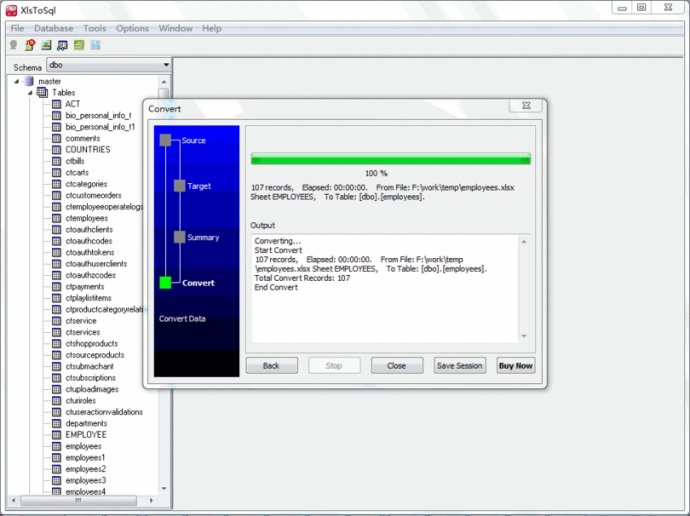
With XlsToSql, you can save time and streamline your work processes. One of the main features of this tool is automatic match tables and fields, which makes the import process much smoother and more efficient. No more struggling to transfer data between Excel and SQL Server databases - this software does it all for you.
Another useful feature of XlsToSql is batch import from multiple sheets at one time. This can be a real time-saver for large data sets that require multiple sheets of information to be imported. Plus, you can see the results of your import immediately, which helps you stay on top of your data management tasks.
XlsToSql also has a great save configuration feature, which allows you to run your import repeatedly using command line or scheduled tasks. This saves you even more time and ensures that your data is always up-to-date.
Finally, XlsToSql offers a choice between using a step-by-step wizard for importing data or opting for a more direct, efficient import process. This flexibility allows you to choose the method that works best for your specific needs.
Overall, XlsToSql is a great software tool for effortless and efficient Excel-to-SQL Server data conversions. Give it a try and see how it can streamline your data management processes today!
Version 3.4: Add "move successful files to another folder" function. Add convert data from web. Add handle for skip rows big than total rows. Add support date formats like: "2015:06:21", "2015:06:21 08:02:48", "2016:03:20 20:08:08-06:00". Add view target table after importing.
Version 3.3: N/A
Version 3.2: N/A
Version 3.0: N/A
Version 2.9: N/A
Version 2.8: N/A
Version 2.7: N/A
Version 2.6: N/A
Version 2.0: N/A
Version 1.9: N/A