XlsToSqlite imports Excel to SQLite quickly and easily, matching tables and fields automatically. It can batch import from multiple sheets and saves configurations for repeated use, including command-line and scheduled tasks.
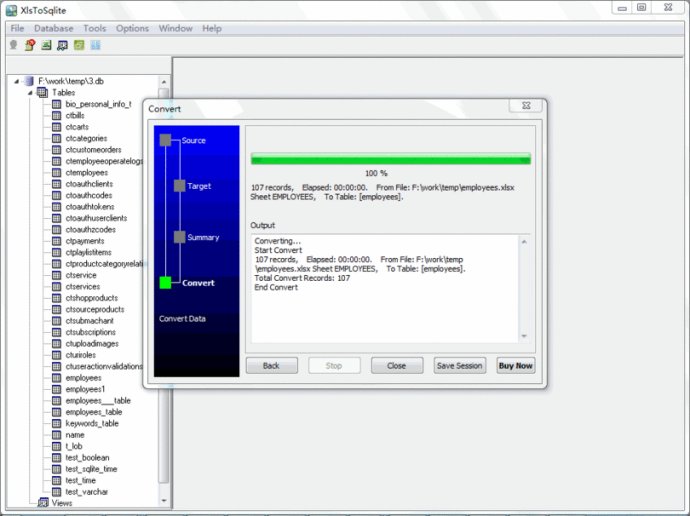
One of the main features of XlsToSqlite is its ability to automatically match tables and fields. This means that importing data from Excel to SQLite becomes incredibly simple and quick. Additionally, users can take advantage of batch importing from multiple sheets at once, which is ideal for those who frequently work with large amounts of data.
With XlsToSqlite, you can import your data and see the results immediately. The tool also allows you to save your configurations, run them repeatedly, and even use them for command line or scheduled tasks.
To make things even easier for users, XlsToSqlite comes with a wizard that guides you step by step through the importing process. However, more experienced users can take advantage of the direct import option for maximum efficiency.
Overall, XlsToSqlite is a reliable and effective tool for anyone dealing with Excel and SQLite databases. With its user-friendly interface, powerful features, and time-saving capabilities, it's certainly worth considering as your go-to data conversion tool.
Version 1.2: Improve save session file, auto add folder and ext. Improve "create target table", target table name auto change to created table. Improve Sqlite logon form, auto remove the non-exists Sqlite file name from history list.