XPS to PDF Converter is a robust tool that creates or alters PDF and various image formats from Microsoft XPS files without requiring third-party software support, such as Adobe Acrobat or .NET platform.
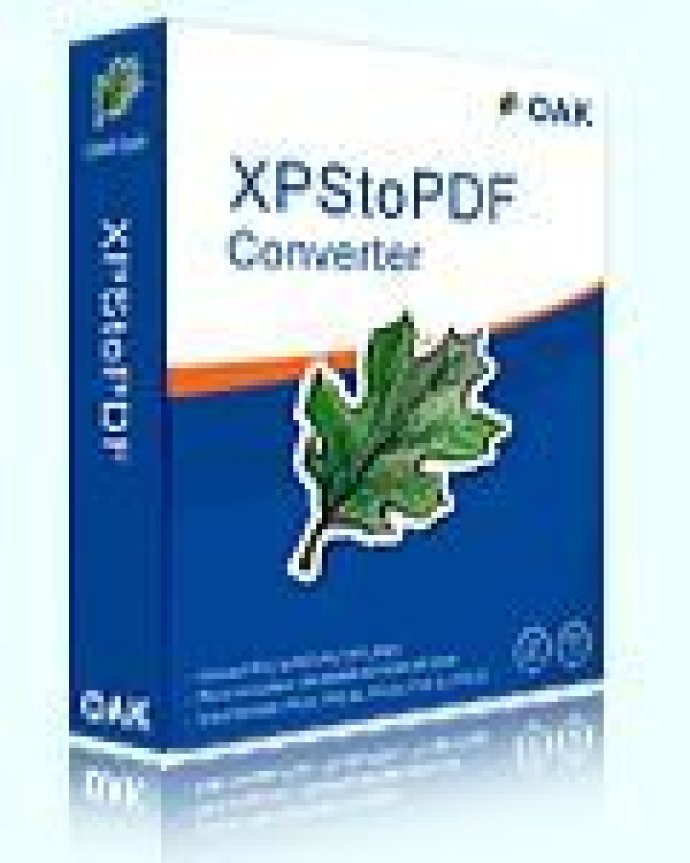
One of the best features of OakDoc XPS to PDF Converter is that it doesn't require third party software support. You can convert your XPS files to PDF quickly and efficiently without the need for additional software.
Once you have converted your files to PDF, you can view and print your documents using Adobe Acrobat. The resulting PDF files are fully searchable and can be indexed in Acrobat Catalog. This means that you can easily distribute your documents around the Internet or your company Intranet for easy viewing, searching and printing.
OakDoc XPS to PDF Converter supports the fast and affordable way to create professional-quality documents in the Adobe Acrobat PDF format files. With its user-friendly interface, you can create PDF files with just a few clicks of a button. Moreover, it offers convenient features to optimize and manipulate PDF files in ways that most other packages do not.
Overall, OakDoc XPS to PDF Converter is one of the most powerful and efficient tools for your office on the market today. If you are looking for a reliable and easy-to-use software for converting XPS files to PDF, then OakDoc XPS to PDF Converter is definitely worth checking out.
Version 2.1: N/A
Version 2.0: N/A