This archive extraction software supports Zip, Rar, Ace, and Arj type archives, with the ability to extract multiple Zip files at once. Users can enjoy drag and drop support, favorite folders, and powerful file management directly within the program.
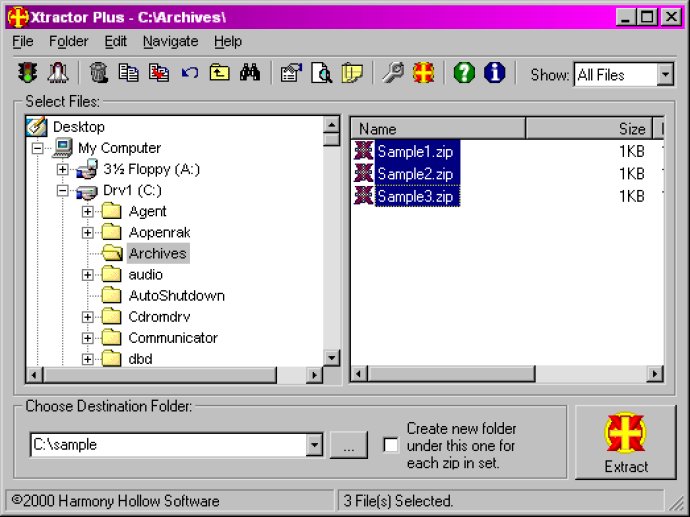
But that's not all – Xtractor Plus also supports other popular archive formats like Rar, Ace, and Arj files. And if you need to extract files on a regular basis, you'll appreciate the program's ability to shrink down to a tiny "Drop Target" that can sit on top of all your other windows. Just drag and drop any supported archive onto the target and it will be extracted to your preselected folder.
One of the best things about Xtractor Plus is that it offers more than just extraction capabilities. You can also use it to view the contents of archives before you extract them and even perform various file management tasks like moving, copying, renaming, or deleting files. You can also launch files in their default applications directly from within Xtractor Plus.
And let's not forget that Xtractor Plus is completely free to use. With all of these features and capabilities at your disposal, it's no wonder that Xtractor Plus is such a popular tool among experienced downloaders. If you're looking for a versatile, powerful, and user-friendly file utility, Xtractor Plus is definitely worth checking out.
Version 3.6: Upgraded some features to use a later Windows control library.