This software provides a portable and tabbed file management solution, with useful features like an extended file finder, duplicate file remover, font/image/audio/video preview, thumbnails, icon extraction, history, favorites, time stamping, directory printing, batch renaming, and undo/redo functions.
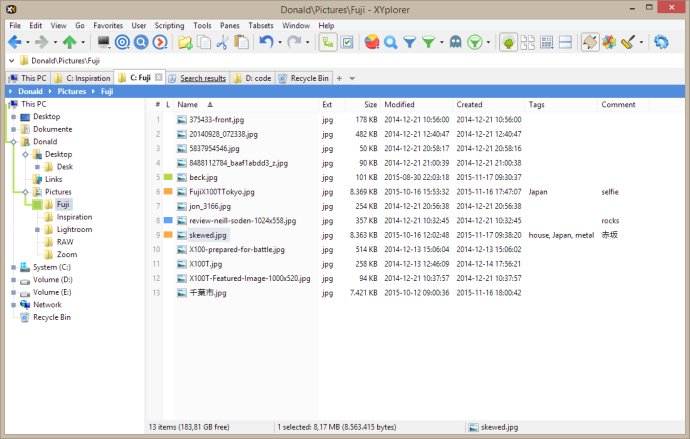
With XYplorer, you can perform complex file searches using Boolean logic, Regular Expressions, pattern matching or binary string search. You can also search multiple locations and set optional dual pane views. The Duplicate File Finder, Tag-Based File Management, Queued File Operations, Multi-Level Undo/Redo, and various sorts of file system reports are just a few of the amazing features you can enjoy.
XYplorer also enables you to export extended file information of whole directories/trees to CSV-formatted files, adjust column width automatically, and show folder sizes right in the file list. Additionally, you can define your favorite folders and drop them on favorites, configure colors to highlight folders in tree view, and use a large suite of useful commands added to the standard file context menu - including Copy To, Move To, Copy Filename with Path, Copy File Properties, and Batch Rename. You can also extract icons, timestamp, and attribute-stamping multiple files.
XYplorer makes it easy to instantly display complete file information for each selected file, preview image, audio, video files with detailed media information, edit ID3-tags, and view both ASCII and binary files. It also supports drag n drop and wheel mouse, and is designed to handle heavy-duty jobs without slowing down your PC.
With its stand-alone, small, fast, and RAM-friendly design, XYplorer is easy to install and remove without changing your system or registry. Its interface is user-friendly and similar to Explorer, allowing you to start working in no time. Overall, XYplorer is a robust and efficient file manager with tons of features to help you streamline your workflow.
Version 14.10.0000: See history