This software enables users to connect their Outlook or Exchange contacts to any SQL database that supports ODBC in just a few steps. It offers an efficient and seamless process for transferring data between the two platforms.
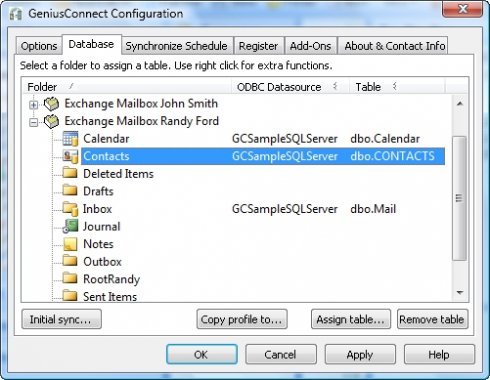
One of the most impressive features of GeniusConnect is its flexibility. You can use your own table structure and define conversions for columns with data types that are not compatible with an Outlook field. And with support for any database structure, you can link a contact folder to a database table or view.
Another benefit of using GeniusConnect is the ability to use it on multiple Outlook or Exchange folders and multiple databases. This makes it easy to manage your contacts and ensure that they are always up-to-date, no matter where you access them from.
Once you install GeniusConnect, it becomes an integral part of Outlook, adding a new toolbar with buttons specific for synchronizing data and configuring the software. And with support for Microsoft Outlook 2000/2002/2003/2007/2010/2013/2016/2019, you can be sure that GeniusConnect will work seamlessly with your setup.
Overall, GeniusConnect is an excellent solution for anyone looking to integrate their Outlook contacts with a relational database. Its flexibility, ease of use, and extensive compatibility make it a top choice for businesses and individuals alike.
Version 6.0.2.0: Bug fix
Version 6.0.1.9: Bug fix
Version 6.0.1.8: Bug fix
Version 6.0.1.7: Bug fix