This software provides Windows users with quick access to the context menu available when using the right mouse button in Windows Explorer. The user-friendly interface enables access to Windows features and external programs.
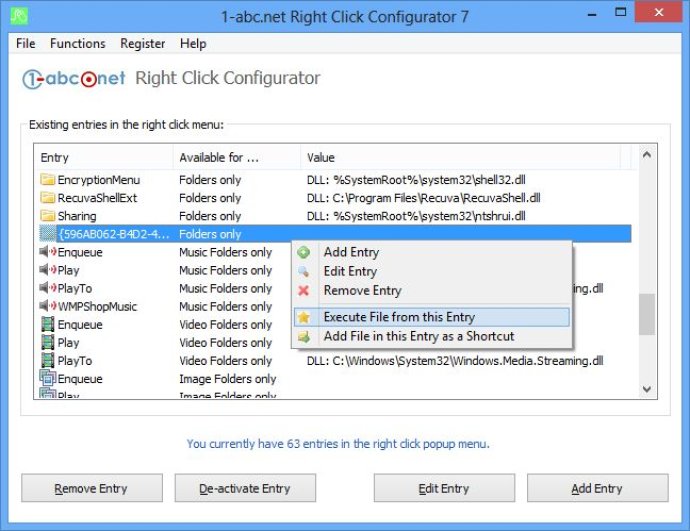
This can cause issues like the right click menu not working at all or showing outdated options. To address this, you can use 1-abc.net Right Click Configurator – an easy-to-use software tool that lets you configure and customize your Windows Explorer popup menu.
With 1-abc.net Right Click Configurator, you can see all the connections to Windows features and external programs that are currently available in your right click menu. It allows you to disable or enable any entry with just one click or modify and remove entries completely. However, you should use it with caution, as removing the wrong entry could cause issues with your system.
Apart from that, you can also add your personal right click entries by entering a name for it and selecting the path to an executable file you want to start from it. You can add any customized command line that Windows would also understand in the “Start”-“Run” dialog or take one of the default features that are already available on your system but can normally not be started from the right click menu.
Overall, 1-abc.net Right Click Configurator offers a convenient way to manage your right click menu and ensure that it only contains the options that you need and use. It supports configuring the right click behaviour for different file types, drives, music, image, and video files as well as adding hidden Windows default features. If you're looking to streamline your Windows Explorer experience, this software tool is definitely worth considering.
Version 1.01: First release.