1st Privacy Tool is a security software that enhances computer privacy by limiting access to essential Windows resources. By enforcing various access restrictions, this tool helps maintain computer organization and protects user information.
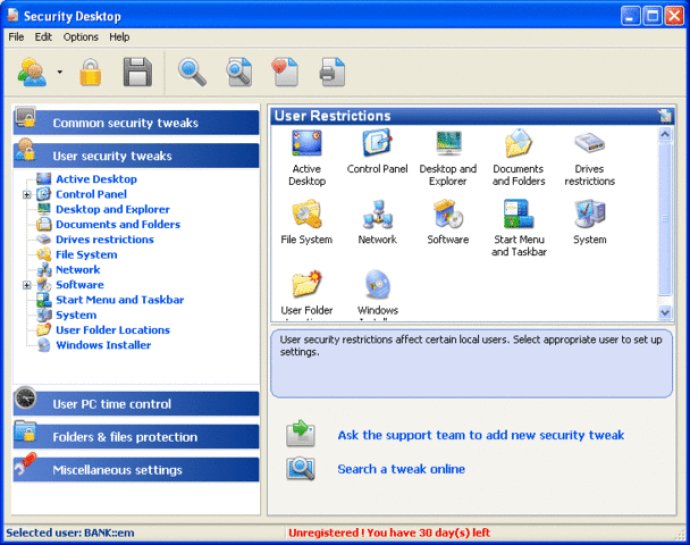
With 1st Privacy Tool, you can deny access to different components of Control Panel applets like Display, Network, Passwords, Printers, System, and more. Furthermore, you can choose to disable boot keys, DOS programs, Registry editing, network access, and hide desktop icons, drives, Start menu items, and taskbar features to prevent tampering by others.
A special list of allowed applications can be set up to ensure that no unwanted programs are run. The software has a powerful feature called 'User Working Time' that can limit the working time of children, office colleagues, students, and others with just the creation of several time intervals and durations to manage user time in a hassle-free manner.
Additionally, 1st Privacy Tool is compatible with Internet Explorer and allows users to customize various aspects of the browser, such as disabling individual menu items, preventing others from editing your Favorites, restricting access to IE browser options, and disabling individual tabs in Internet options.
To get complete administration control, the software can also log WHO and WHEN someone uses your computer, and the administrator password prevents anyone from accessing or tampering your settings, uninstalling the program. With the 'Import / Export' function, configuring the same settings on multiple computers becomes a breeze.
In a nutshell, 1st Privacy Tool is an exceptional software with an intuitive interface that can apply security restrictions universally or to specific users, making it a valuable addition to your security toolbox.
Version 7.5.5.5: new features and functions
Version 7.4.2.4: N/A
Version 7.4.2.3: N/A
Version 7.4.1.1: N/A
Version 7.3.1.1: N/A
Version 7.2.1.1: N/A
Version 7.1.1.2: N/A
Version 5.5.2.4: N/A
Version 5.5.2.3: N/A
Version 5.5.2.2: N/A