Batch Print System software facilitates efficient printing of large drawings onto multiple sheets in various file formats such as DWG, DXF, HPGL, STP, STEP, IGES, STL, TIFF, SVG, CGM, EMF / WMF, JPG, JPEG, GIF, PCX, and BMP. Additionally, the software enables the user to copy clip rectangle as BMP and EMF to the clipboard and export files to TIFF, BMP, WMF, and GIF.
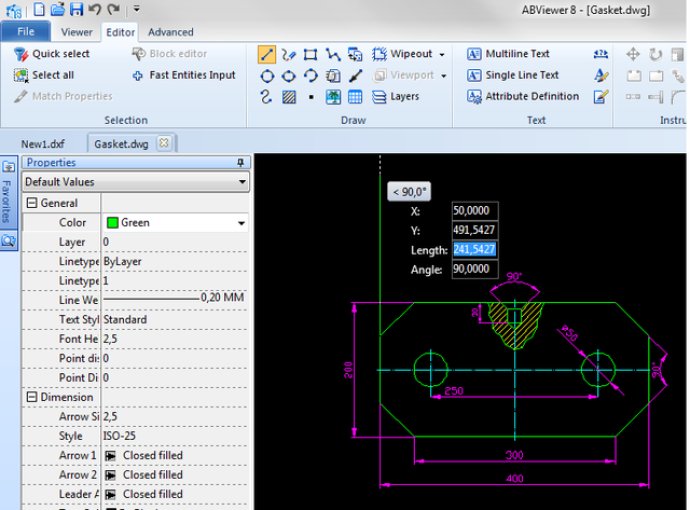
One of the best things about PLT Viewer is that it supports quick and easy printing of drawings on any quantity of pages. You get to choose the scale, and the Print Preview dialog allows you to split large images consisting of a number of simple A (A4) pages. Furthermore, it can convert plt files into pdf files seamlessly. It even supports windows-based plotters and printers.
With PLT Viewer, even big-sized drawings can be printed in small formats by splitting large images (A0, A1, etc.) into a number of small sheets (A4). You can even print color drawings on black and white printers with a good quality (without gray shades). For added customization, different types of borders around the image are available to enhance your drawing.
Moreover, PLT Viewer offers a unique Smart tools mode, which adds a lot more value to your technical information. Features like Recktangle tool allows you to insert the selected part of the drawing into another document through copying and pasting. Batch Convert and Batch Print modes make it easier to manage many plt files at once. Redline mode is particularly useful, as it allows you to create markups on the drawing without changing the loaded files.
PLT Viewer even boasts a Distance tool feature that measures a point-between-point distance - all you need to do is click on the first point and drag the cursor on the second point to discover the range. This makes measuring the length of an unknown drawing much easier. And if you don't know the drawing's scale, simply consider a known distance as a base size.
The new Thumbnails mode added to PLT Viewer is a great addition that allows accurate and quick view over the files of the selected folder. You can add or delete a current folder from Thumbnails folder list with a single click on the respective button.
Lastly, PLT Viewer supports proxy graphics, Unicode, and SHX fonts, making it a reliable CAD software for 3D design. Overall, the PLT Viewer is an exceptional software that offers everything you would need to manage and arrange your PLT files with ease.
Version 8.0:
- Ribbon interface;
- the panel of dynamic input and settings for it in Options;
- adding of table entity;
- viewports editing (highlighting, scaling, moving of the entities, pop up menu);
- OLE entity;
- full Unicode support;
- XREFs display improved.
Version 7.4:
- CGM import improved
- Unicode support
- PDF/EPS import added
Version 7.3:
Supported 3D formats:
DWG
DXF
3DS
STL
IGES
STEP / STP
OBJ
GTS
TIN
ASE
B3D
GLM / GLX / GLA
LMTS
LWO
NURBS
NMF
OCT
PLY
VRML
MD2 / MD3 / MD5
SMD
BSP
Version 7.2.5:
+ DWG 2010 support is added;
+ export to PDF extended options;
+ snap by normal;
+ hatching by click;
+ block editor;
+ fullscreen viewing mode;
+ SVG import principle is thoroughly improved and revised;
+ import of a big number of DIMENSION and DIMENSIONSTYLE properties is added.
Version 7:
+ MDI-interface, with a choice of style and color preferences toolbar buttons
+ New editing functions ( «Match properties», «Mirror», «Rotate», «Move», «Copy object», «Scale», «Trim», «Break», «Break at point», «Explode», «Fillet», «Union», «Extend»
+Import DWF Image function
+Export DXF binary