3DM Import for SolidWorks enables SolidWorks to import geometric data from Rhinoceros (.3dm) files. This add-in simplifies the data import process and expands the capabilities of SolidWorks design software.
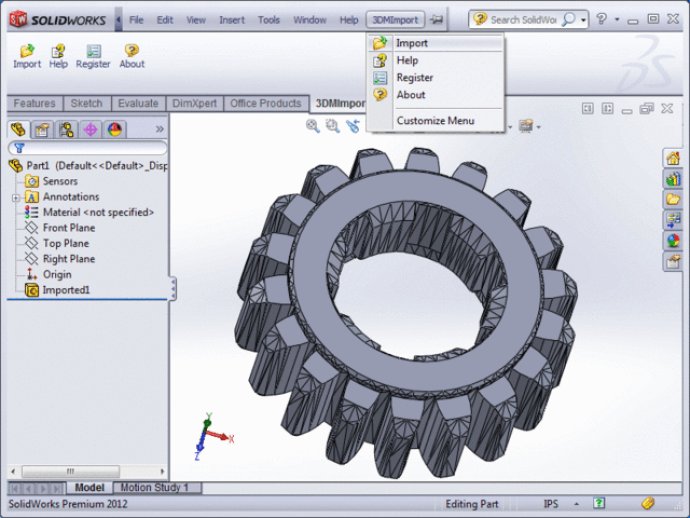
Whenever you need to create trimmed planar surfaces for each triangle or quad, this tool has you covered. Plus, it also knits them together to create a body, making it an incredibly efficient and effective way for you to work. If your polygon mesh is closed, 3DM Import for SolidWorks will create a closed body feature. Similarly, if it's open, it will create an open surface instead. You can also import the polygon mesh as a 3D sketch, or curves can be imported in a variety of ways too.
3DM Import for SolidWorks is very easy to use, and it adds new commands to SolidWorks. This means you can focus on getting the work done, rather than worrying about how to use the software. You'll also find a submenu added to your SolidWorks menu called "3DMImport" that contains several helpful commands, such as import, help, register, and more.
Whether you're new to this type of software or a seasoned pro, you'll appreciate the detailed documentation that accompanies this add-in. It's easy to understand and provides enough information to get you started quickly.
The 3DM File Format is the native file format of Rhinoceros and the NURBS modeling software from Robert McNeel & Associates. This add-in is designed to provide you with reliable methods for transferring 3D geometry between applications via the 3DM file format. It's even perfect for TerrainCAD, our terrain generation, editing, and modeling software.
So, if you're looking for a great way to import 3DM files into SolidWorks, then you should definitely give 3DM Import for SolidWorks a try. It's reliable, easy to use, and can save you a lot of time and effort.
Version 1.0: N/A