With user-friendly tools and high-quality tiling textures, PixPlant generates photorealistic PBR materials seamlessly from photos. Users can easily create and modify 3D maps to produce professional-level designs.
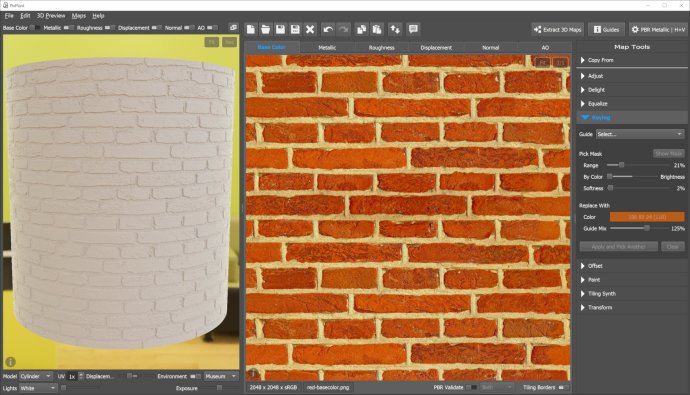
One of the major benefits of using PixPlant is that it allows you to easily create and edit seamless tiling 3D maps. The system offers user-friendly tools that are perfect for beginners as well as professionals. You can produce seamless textures for your 3D modeling needs, and the interface is straightforward, making the process even easier.
What's more, the preview window on PixPlant gives you the flexibility to make adjustments to the tiling images in real-time, such as scaling, rotation, and color adjustments. Additionally, PixPlant uses advanced algorithms to ensure your seamless tiles are truly one of a kind. You can export these tiles in a variety of formats quickly.
Moreover, PixPlant is compatible with Photoshop and other third-party software, making it an even more powerful creative tool. You can extend your designs with high-quality textures created with this application.
In conclusion, PixPlant is a quick, efficient, and beginner-friendly texture creation tool that deserves your attention. It provides the flexibility and functionalities required for creating quality photorealistic PBR materials. So, give it a try and unleash your creativity.
Version 5.0.49: Version 5 brings many improvements in the creation and editing of seamless tiling PBR materials.
Version 5.0.48: Version 5 brings many improvements in the creation and editing of seamless tiling PBR materials.
Version 5.0.46: Version 5 brings many improvements in the creation and editing of seamless tiling PBR materials.