The 3DS Export for Solid Edge is an add-in that supports exporting 3D Studio files from Solid Edge. It enables Solid Edge to convert part or assembly data to polygon meshes found in 3DS files.
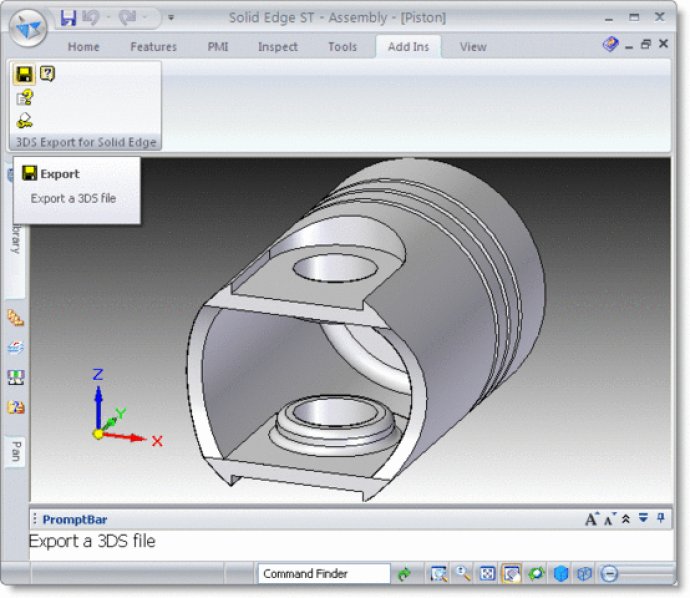
One of the standout features of the 3DS Export for Solid Edge is its ability to tessellate solid bodies in a Solid Edge document into a set of triangular meshes. These meshes are then easily exported to a 3DS file as individual mesh objects.
Using this software is very straightforward. Once the 3DS Export for Solid Edge add-in is installed, it will automatically load itself into Solid Edge and add a new submenu called "3DS Export for Solid Edge" to the Solid Edge Applications menu.
This menu has several options, including Export, Help, Register, and About. The Export option allows users to export meshes to a 3DS file, while the Help option displays the detailed documentation for each command. The Register option is for registering your copy of 3DS Export for Solid Edge, and the About box displays information about the software version.
To help users get started quickly, the 3DS Export for Solid Edge also comes with detailed documentation and a tutorial to guide them every step of the way.
Lastly, the 3DS file format is the native file format of 3D Studio. Although 3D Studio has now been replaced by 3ds Max, which has a .max file extension, 3ds Max is still able to read and write .3ds files. 3ds Max is widely used in the video game development, TV commercial studios, architectural visualization studios, and movie effects and pre-visualization fields due to its modeling capabilities, flexible plug-in architecture, and long history on the Microsoft Windows platform.
Overall, the 3DS Export for Solid Edge is an excellent tool that will make exporting 3D solid and surface data much easier and faster, saving designers and engineers significant amounts of time and allowing them to focus on other important tasks.
Version 1.0: N/A