Recover Outlook emails, calendars, contacts, tasks, journals, and attachments from a crashed MS Outlook application using the Outlook PST Recovery Software.
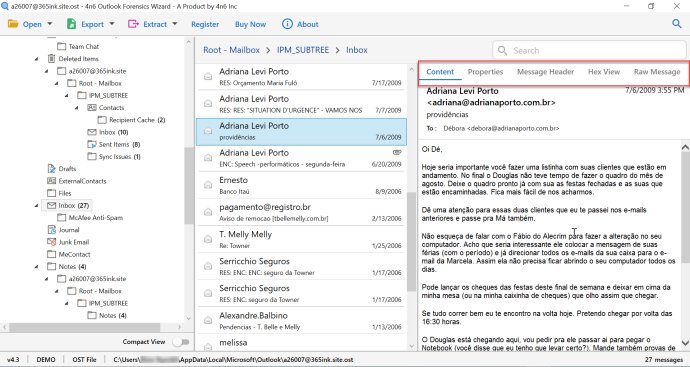
One of the standout features of the program is its compatibility with both ANSI and UNICODE Outlook data files. This means that it works seamlessly with various versions of MS Outlook, including 2019, 2016, 2013, 2010, 2007, and 2003. The software has two modes that allow users to restore Outlook emails from crashed MS Outlook.
The first mode is "Open Optimized Outlook Data Files," which is ideal for recovering a single Outlook data file. This mode allows you to access a single configured data file within the MS Outlook program. The second mode is "Choose from a Folder," which is great for restoring several data files all at once.
The program is also capable of recovering Outlook folders and subfolders, such as Inbox emails, Sent items, drafts, and deleted folder. Users have the option to save recovered data from Outlook Profile in EML, MBOX, and PST formats, among others. Importantly, the program allows for direct recovery to Gmail, Office 365, and IMAP email servers.
Another impressive feature of the Outlook Recovery Program is its advanced search functionality. Users can easily search by emails or keywords and recover selective emails from their Outlook Profile. The program also facilitates the recovery of attachments in their original format and encourages the recovery of Outlook data from email addresses and phone numbers.
Overall, I found the Outlook Recovery Program to be an outstanding software for recovering Outlook data after a crash. Its range of features and compatibility with different Outlook data files make it a versatile and reliable tool for users who rely on MS Outlook as their primary email management platform.
Version 4.3: N/A