XtraTools Home is a software suite that enhances productivity and simplifies MS Windows usage. It includes various applications, providing users with a personalized and efficient experience, as well as making everyday tasks easier.
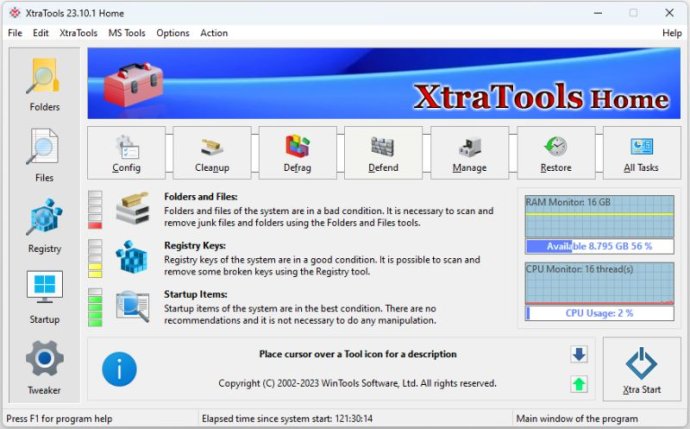
Among these tools, XtraTools: Monitor allows users to monitor CPU and RAM usage, as well as manage folders, files, and registry items. Another useful tool is XtraTools: Xtra Start, which provides an easy-to-use interface for scanning and cleaning folders, files, and registry items within the MS Windows operating system.
XtraTools Home also includes many other features to ensure smooth system operation. For example, the Scan Folders tool helps with periodic cleaning of temporary folders, which can reduce access time to files on the hard disk. On the other hand, Scan Files periodically cleans the hard drive of dead references, junk, and outdated files left behind by various software programs. Meanwhile, the Scan Registry tool cleans the MS Windows registry of unused applications and invalid references that can slow down system speed and loading times.
The package also includes a Startup Manager, allowing users to monitor, add, remove, enable, and disable individual startup items. This provides control over the applications that are initialized during the operating system's loading process.
Furthermore, XtraTools Home offers a set of additional adjustments not found in basic MS Windows components. Tweak PC, as it is known, enables users to customize their system according to their preferences for safety, system capacity, and user preferences.
In conclusion, XtraTools Home is a comprehensive and user-friendly collection of utilities that greatly enhance the efficiency and performance of any MS Windows system. With its diverse range of tools and features, it is definitely worth considering for those looking to optimize their system and improve work efficiency.
Version 25.5.1:
Version 25.5.1 (May 13, 2025)
+ Updated disk selection list view.
* Fixed an issue with button icon overflow.
Version 25.4.1:
Version 25.4.1 (April 09, 2025)
+ The folder scanning algorithm has been modified.
+ Folder scanning progress has been added.
* The issue with stopping the scanning process has been resolved.
* The issue with window transparency has been fixed.
Version 25.3.1:
Version 25.3.1 (March 19, 2025)
+ Display of size and name for the removable drive.
+ Buffer overflow protection has been added.
* The issue with the close button in the Erasure dialog has been fixed.
* The problem causing Erasure scanning to hang has been resolved.
Version 25.2.1:
Version 25.2.1 (February 10, 2025)
+ The software distribution scan method has been changed.
+ A software distribution exclusion has been added.
+ The ButtonEx code has been updated.
+ The Dutch, Korean, and Spanish language files have been updated.
Version 25.1.1:
Version 25.1.1 (January 08, 2025)
+ System Tray tweaks have been added.
+ File System tweaks have been added.
+ Language files have been modified.
+ The program interface has been updated.
Version 24.12.1:
Version 24.12.1 (December 04, 2024)
+ Dialog boxes for System Tweaker have been updated.
+ Dutch (Nederlands).lng has been updated.
+ Some spelling errors have been fixed.
Version 24.10.1:
Version 24.10.1 (October 26, 2024)
+ Complete program optimization
+ Updated Scan Folders tool
+ Windows.old option in Scan Folder unchecked by default
+ Windows Installer option in Scan Folder unchecked by default
* Fixed interface error
Version 24.9.1:
Version 24.9.1 (October 02, 2024)
+ The algorithm for checking occupied files has been changed.
+ The folder scanning speed has been increased.
+ The file scanning stop algorithm has been changed.
+ The size of occupied files is not added during scanning.
Version 24.8.1:
Version 24.8.1 (August 06, 2024)
+ Increased speed of program loading
+ Startup Manager code was optimized
+ Startup Manager icons were added and updated
+ Portuguese.lng was changed
Version 24.7.1:
Version 24.7.1 (July 11, 2024)
+ Added support for terabyte and petabyte files
+ Reduced CPU load
* Fixed an error in the Scan Folders algorithm