The 4Videosoft DVD to FLV Suite software can convert DVD to FLV/Flash video for online use and also convert SWF/FLV to a variety of other video formats. It also allows for audio extraction from FLV/SWF files. Compatible with Super VCD, VCD, and DVD videos. All this in one suite.
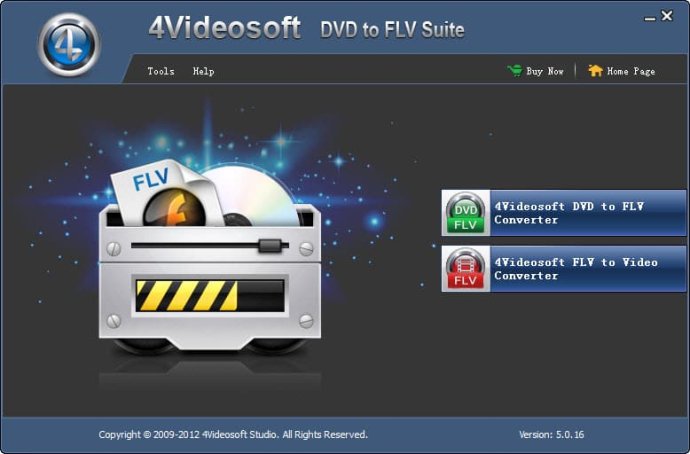
One of the standout features of this suite is its powerful editing functions. You can split videos by time-length, add watermarks, crop DVD/FLV videos, adjust advanced parameters, customize output file size, take snapshots of pictures, and much more. All of these features make it easy for you to achieve your desired output.
With 4Videosoft DVD to FLV Converter, you can convert DVD to FLV/SWF and other popular video and audio formats like MPG, MPEG, MP4, WMV, AVI, 3GP, and HD video formats including H.264, HD TS, HD AVI, HD WMV, etc. You can even extract dialogue or background music from DVD/video files and convert them to MP3/M4A/WAV audio files.
The suite also includes a professional video editor that enables you to adjust the video brightness, contrast, saturation, hue, and volume, as well as check deinterlacing to upgrade your video quality. You can also use the trim function to get any time-length video or audio clips from your video sources, cut off the unwanted edges, and adjust the output aspect ratio to get the perfect playing effect.
4Videosoft DVD to FLV Suite offers multiple output settings, including the option to specify the video output audio track and subtitle, and support for 5.1 sound audio track. You can choose the video encoder, resolution, frame rate, video bitrate, audio encoder, sample rate, channels, and audio bitrate for the video. All of these settings can be saved as a user-defined profile for your future use.
In conclusion, 4Videosoft DVD to FLV Suite is a powerful and versatile software suite that can help you convert DVD to FLV and other popular video/audio formats, as well as edit and customize your videos according to your preferences. Its user-friendly interface and comprehensive features make it an ideal choice for both novice and advanced users.
Version 5.0.10: 1.The merge function improvement. 2.Add text or image watermark.