Get organized with the simplest Windows desktop calendar that supports keeping schedules, notes, and audio in a "paper calendar" style. Stay versatile and efficient with this easy-to-use calendar.
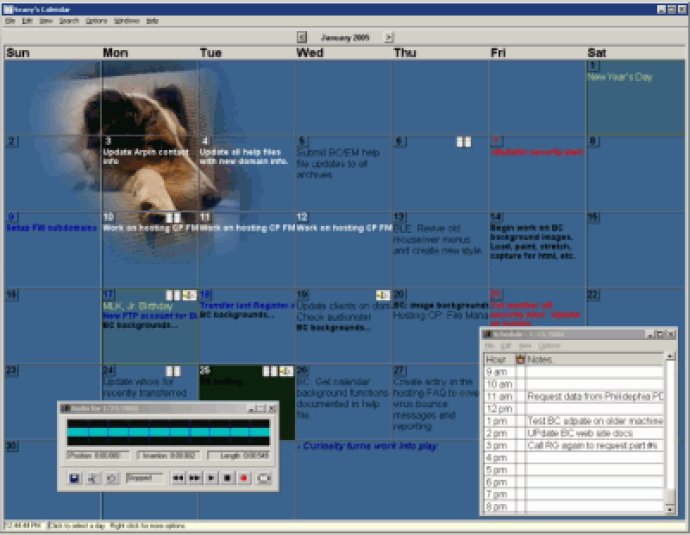
Printing your calendars, schedules, and notes is easy with A Better Calendar, and you can even post your calendars to the web. The software is specifically designed to be user-friendly and visually identical whether viewed on your screen, printer, or website.
If you have been intimidated by the complexity of Personal Information Managers (PIMs), A Better Calendar will save you time and effort. The features are all just a click away, and context-sensitive help is always available to guide you.
Overall, A Better Calendar is a must-have software for anyone who wants to keep track of their time in a hassle-free and efficient way. Try it out today and see the difference it makes in your productivity!
Version 2.1.5: Add debug log, fix startup window state issue.
Version 2.1.4: Fix preferences bug, update iCal (BETA) support. Change defaults for backup and multiple users warning.
Version 2.1.3: Fix preferences bug, update iCal (BETA) support. Change defaults for backup and multiple users warning.
Version 2.1.0: Fix iCal tag, add "Check for Updates", "View Backup" and "Purge Duplicates". Fix wallpaper refresh bug. Display notes date in same format as calendar. Warn if multiple users open same calendar.
Version 2.00.3: Allow removing background from printout. Add Canadian holidays.
Version 1.96.4: Improve FTP upload status display and speed. Add "completed" tag and filtering.
Version 1.96: Add 'autosave' and automatic backup. Fix not setting status color for last line, print now filters by status label.
Version 1.95.1: Fix weekdays invisible in non-English language.
Version 1.95: Improve Search and fix minor issues with wallpaper capture.
Version 1.94: Add hotkey access to find dialogs from all windows. Fix export folder dialog issues.