Efficient Notes is a versatile notebook software available on multiple platforms. With efficient flash full-text search, notes can be found easily by typing a keyword. It also allows syncing data on multiple devices, including PCs and mobile phones.
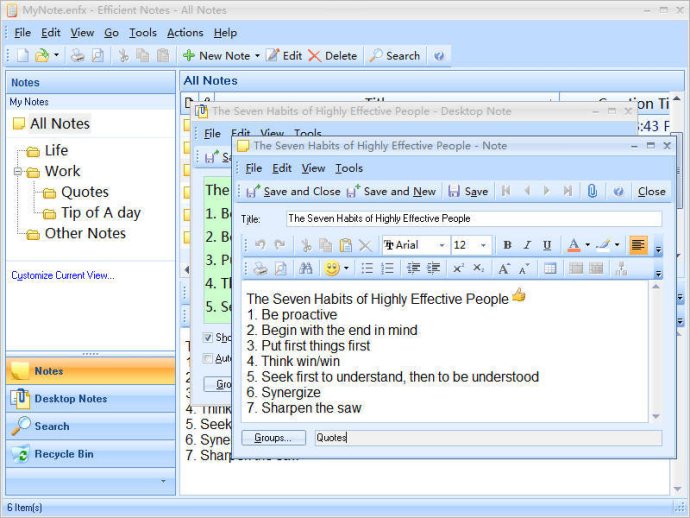
The software allows you to sync your data across PCs and mobile phones, enabling you to manage all of your memos, notes, and desktop sticky notes in one interface and one file. It boasts a unique, powerful flash full-text search technique, which allows you to quickly locate your notes by entering a word in the search bar.
Efficient Notes comes with a strong editing function similar to Microsoft Word, and it allows you to insert various items such as tables, pictures, emotions, lists, URLs, and attachments in your notes. You can also set the background color and picture of each note separately, giving you the ability to customize your notes to your liking.
One of the standout features of Efficient Notes is its integration of desktop notes, which enables you to "stick" a message directly onto your Windows desktop, making it easy to access your notes at a glance. It also offers easy note management through grouping and tracking the times when notes are created and last modified.
Efficient Notes ensures the privacy of your information by fully encrypting the login password of the software with the irreversible SHA algorithm and encrypting the content of the file, making it impossible for unauthorized parties to access your data. The software also includes many special features, such as a Recycle Bin, note list display in a card view, and the ability to set note importance.
Overall, Efficient Notes is a powerful, easy-to-use memo and notebook software package that enables you to manage your notes more efficiently and securely. Whether you're trying to manage your inspirations, great ideas, or events, you can trust Efficient Notes to help you stay on top of your game!
Version 5.60.0.559: 1. Android version released! 2. Added function: sync data with Android version. 3. Added function: supports Unicode. 4. Added new interface styles: provided 26 kinds of interface styles now. (Only for Efficcess etc.) 5. Other improvements are made and bugs are fixed.
Version 5.60.0.556: 1. Android version released! 2. Added function: sync data with Android version. 3. Added function: supports Unicode. 4. Added new interface styles: provided 26 kinds of interface styles now. (Only for Efficcess etc.) 5. Other improvements are made and bugs are fixed.
Version 5.60.0.554: 1. Android version released! 2. Added function: sync data with Android version. 3. Added function: supports Unicode. 4. Added new interface styles: provided 26 kinds of interface styles now. (Only for Efficcess etc.) 5. Other improvements are made and bugs are fixed.
Version 5.60.0.552: 1.Speed up devices search in sync page.2.Open file which is with some special characters. 3. Fix bug:Some groups can not be shown out in group list for some cases. 4.Enhance the security of "Require login from minimized state"option. 5.Other enhancements/bugs are handled in desktop version and App
Version 5.60.0.547: 1.Speed up devices search in sync page.2.Open file which is with some special characters. 3. Fix bug:Some groups can not be shown out in group list for some cases. 4.Enhance the security of "Require login from minimized state"option. 5.Other enhancements/bugs are handled in desktop version and App
Version 5.60.0.546: 1.Speed up devices search in sync page.2.Open file which is with some special characters. 3. Fix bug:Some groups can not be shown out in group list for some cases. 4.Enhance the security of "Require login from minimized state"option. 5.Other enhancements/bugs are handled in desktop version and App
Version 5.50.0.544: 1.Speed up devices search in sync page.2.Open file which is with some special characters. 3. Fix bug:Some groups can not be shown out in group list for some cases. 4.Enhance the security of "Require login from minimized state"option. 5.Other enhancements/bugs are handled in desktop version and App
Version 5.50.0.542: 1.Speed up devices search in sync page.2.Open file which is with some special characters. 3. Fix bug:Some groups can not be shown out in group list for some cases. 4.Enhance the security of "Require login from minimized state"option. 5.Other enhancements/bugs are handled in desktop version and App
Version 5.50.0.540: 1.Speed up devices search in sync page.2.Open file which is with some special characters. 3. Fix bug:Some groups can not be shown out in group list for some cases. 4.Enhance the security of "Require login from minimized state"option. 5.Other enhancements/bugs are handled in desktop version and App
Version 5.50.0.539: 1.Speed up devices search in sync page.2.Open file which is with some special characters. 3. Fix bug:Some groups can not be shown out in group list for some cases. 4.Enhance the security of "Require login from minimized state"option. 5.Other enhancements/bugs are handled in desktop version and App