A-PDF Image to PDF software helps convert various image formats, including TIFF, JPEG, GIF, BMP, PNG, and ICO, to Adobe PDF documents. It also supports direct scanning for image acquisition.
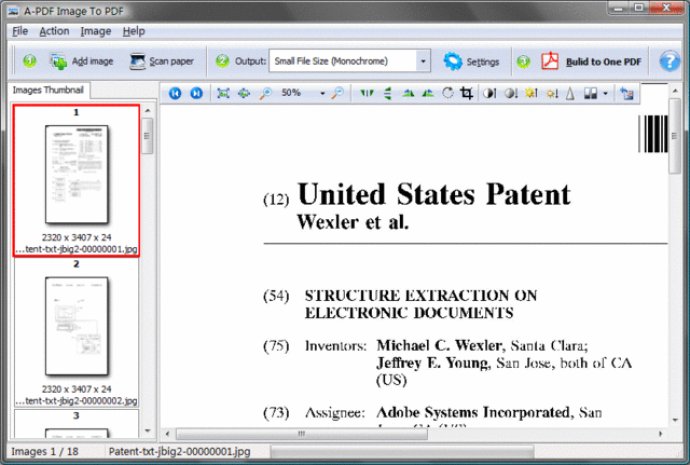
One of the most noteworthy features of A-PDF Image to PDF is its support for a wide range of image formats including TIFF, JPEG, JPEG 2000, GIF, BMP, PNG, ICO, WMF, EMF. You can even acquire images directly from a scanner or digital camera. The software enables you to create electronic books conveniently that can be easily published to the web.
Another great feature is the ability to scan paper documents and convert them to PDF files. With A-PDF Image to PDF, you can easily modify your images by rotating, cropping, flipping, or converting them to grayscale or black/white. The program provides options to set the page size, orientation, margin, and layout of the output PDF document. Moreover, you can change the properties, security settings, and viewer options of the PDF file.
The best part is that A-PDF Image to PDF does not require Adobe Acrobat. It produces documents that are compatible with Adobe Acrobat Reader Version 5 and above. In conclusion, A-PDF Image to PDF is a must-have software for anyone looking to convert their images to PDF documents easily and quickly.
Version 6.8:
ADD FTP
Add Reorder page
convert a folder of images to pdf
ADD Scan Settings
Adding Batch Process De-skew scanned page
Adding Append to extisting PDF
Version 4.4:
ADD FTP
Add Reorder page
convert a folder of images to pdf
ADD Scan Settings
Adding Batch Process De-skew scanned page
Adding Append to extisting PDF
Version 4.3.1:
ADD FTP
Add Reorder page
convert a folder of images to pdf
ADD Scan Settings
Adding Batch Process De-skew scanned page
Adding Append to extisting PDF
Version 4.3:
ADD FTP
Add Reorder page
convert a folder of images to pdf
ADD Scan Settings
Adding Batch Process De-skew scanned page
Adding Append to extisting PDF
Version 4.2:
ADD FTP
Add Reorder page
convert a folder of images to pdf
ADD Scan Settings
Adding Batch Process De-skew scanned page
Adding Append to extisting PDF
Version 4.1:
ADD FTP
Add Reorder page
convert a folder of images to pdf
ADD Scan Settings
Adding Batch Process De-skew scanned page
Adding Append to extisting PDF
Version 4.0:
ADD FTP
Add Reorder page
convert a folder of images to pdf
ADD Scan Settings
Adding Batch Process De-skew scanned page
Adding Append to extisting PDF
Version 3.9:
ADD FTP
Add Reorder page
convert a folder of images to pdf
ADD Scan Settings
Adding Batch Process De-skew scanned page
Adding Append to extisting PDF
Version 3.8:
ADD FTP
Add Reorder page
convert a folder of images to pdf
ADD Scan Settings
Adding Batch Process De-skew scanned page
Adding Append to extisting PDF
Version 3.7:
ADD FTP
Add Reorder page
convert a folder of images to pdf
ADD Scan Settings
Adding Batch Process De-skew scanned page
Adding Append to extisting PDF