A versatile dual-panel file manager that includes useful features such as file splitting, folder syncing, an image viewer, and a complete text editor. Also compatible with Space Investigator. The free trial is fully operational for 30 days.
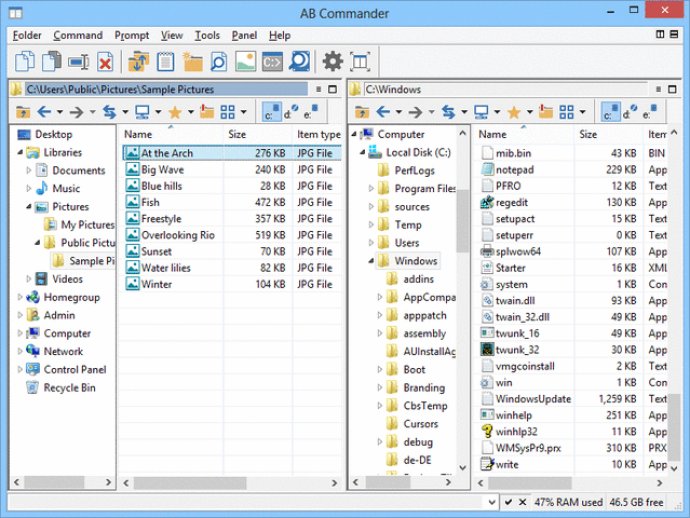
One of the primary features of AB Commander is the two-panel main window system. Each panel independently displays the contents of folders on your computer, similar to the in-built Windows Explorer. Additionally, you can browse all virtual and real folders located on local and remote drives. The program boasts a variety of powerful tools that simplify folder navigation, including the Favorites lists, History lists, Folder bar, drive bar, and drive list.
The software lets you directly manipulate files and folders, thanks to its numerous commands. With AB Commander, you can copy, move, rename, delete, synchronize, split, stamp, and do much more. The built-in file splitter lets you split large files into smaller segments and then merge them back with ease. The program also includes a useful image viewer with the slide-show capabilities, and a full-featured text editor that you can use as a replacement for Windows Notepad.
Customizing the look and feel of the listings shown in the panels according to your preferences is possible in several ways with AB Commander. You can choose between single or double-click activation, full row selection, underlining the hot or cold items, and more. Other features include a command prompt that enables you to run programs quickly that accept command-line arguments and integration with Space Investigator, letting you locate the files that take up the most space on your hard drive.
If you're looking for software that improves your file management experience, AB Commander is an excellent choice. The evaluation version is fully functional and comes with a free 30-day license for the full use of the program, giving users a chance to explore the software in detail before making the investment.
Version 7.5.5: Integration with Space Investigator