Able Page View is a comprehensive software solution that enables users to view, print, save, and convert FAX and TIFF files to standard formats, such as JPEG, PNG, BMP, PCX, GIF, PDF, and WMF. It also offers a host of features that make it an efficient and user-friendly tool for users.
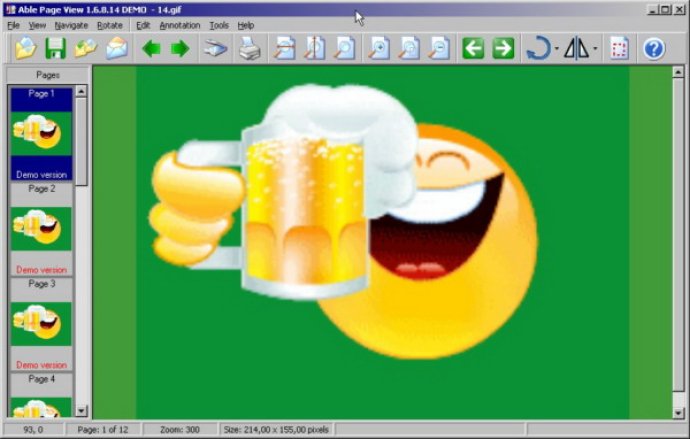
Able Page View provides support for various FAX file formats and supports images with 4, 8, 16, 32, 64, 128, and 256 colors in paletted images. The software can display images on the screen and print them directly to any printer that the OS supports using a convenient printer dialog that adjusts the size, area, and position. It can also convert FAX and TIFF files to different file formats, including standard TIFF/FAX, JPEG, PNG, BMP, PCX, GIF, DIB, RLE, TGA (TARGA, VDA, ICB, VST, PIX), Portable Bitmap PBM, PDF, PS.
Able Page View is a small, fast, and efficient viewer and converter for Windows. The software is compatible with Windows NT Fax Driver, allowing users to send fax through the "FAX printer" option. It supports multiple input image file formats, such as FAX, TIFF, and GIF, and multiple output image file formats, including FAX, TIFF, GIF, JPEG, PNG, BMP, PCX, DIB, RLE, TGA, PBM, PGM, and PPM.
The software provides support for different color depths like 1 Bit (black/white), 4 Bit (16 colors/gray levels), 8 Bit (256 colors/gray levels), and 24 Bit (16.7 million colors) with transparency. The view functions include scrolling, zooming, anti-aliasing, rotation (90 and 180), flip, and invert. The print functions are optimized to page size and support arbitrary area/size/position. It also has a print preview feature. Finally, Able Page View features a TIFF tag analyzer and editor that allows individual tags analysis and Twain support for scanners and cameras.
Version 1.8.8.28:
1) New settings: TIFF default compression (Users settings | Saving tab)
2) New settings: PDF default compression (Users settings | Saving tab)
3) New settings: TIFF photometric Users settings | Saving tab)
4) Fixed: several bugs