AcceleRun allows users to quickly launch any of the hundreds of installed programs in just two seconds.
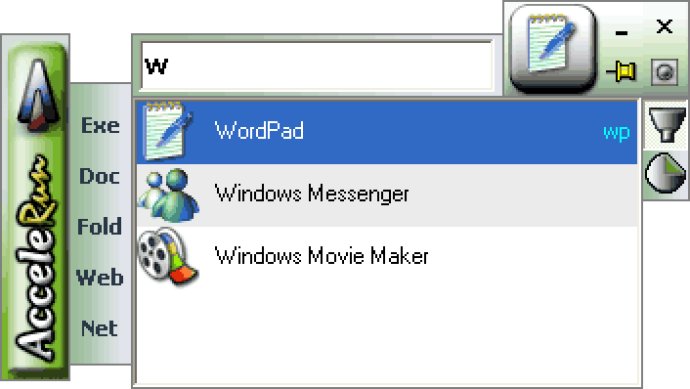
One of the most significant advantages of AcceleRun is that you don't need to remember any complicated keyboard shortcuts or commands. Instead, all you need to do is input a few letters that are part of the program, website, document, or folder name, and AcceleRun will pull it up for you in a snap. This software is intuitive and easy to use, providing a stress-free experience for users of all levels.
In addition to its core functionality, AcceleRun also features several other handy tools to enhance your productivity. There's a built-in expression calculator, a Windows Start Menu Customization Wizard, an empty shortcuts wizard, an uninstall selected program feature, an audio volume control that you can use with your mouse wheel, and a favorites window.
AcceleRun also integrates seamlessly with your quick launch bar, making it an even more useful tool for accessing your applications quickly. In short, this software offers a range of features that make it a versatile and valuable addition to any computer system. Whether you're a busy professional, a student, or just looking for an easier way to get things done, AcceleRun is worth checking out.
Version 2.2: Bug fixes related to Windows 7
Version 2.1: Added: Internet search. Dictionary and Wikipedia search. Translator. Sleep mode button. Bug fixes.
Version 2.0: Added: Internet search. Dictionary and Wikipedia search. Translator. Sleep mode button. Bug fixes.
Version 1.9a: Keyboard layout saving. New hotkeys. Increased stability.
Version 1.9: Favorites window. Quick launch bar integration. 'Beginner' and 'Power user' modes. Windows Vista compatibility...
Version 1.8: Favorites window. Quick launch bar integration. 'Beginner' and 'Power user' modes. Windows Vista compatibility...
Version 1.7: Favorites window. Quick launch bar integration. 'Beginner' and 'Power user' modes.