The Access Database Recovery Assistant tool helps you easily repair and recover corrupted MS Access files without any additional downloads. This recovery software offers a range of recovery options, and there is no need for expensive demo software or complex recovery efforts. Best of all, it's completely free!
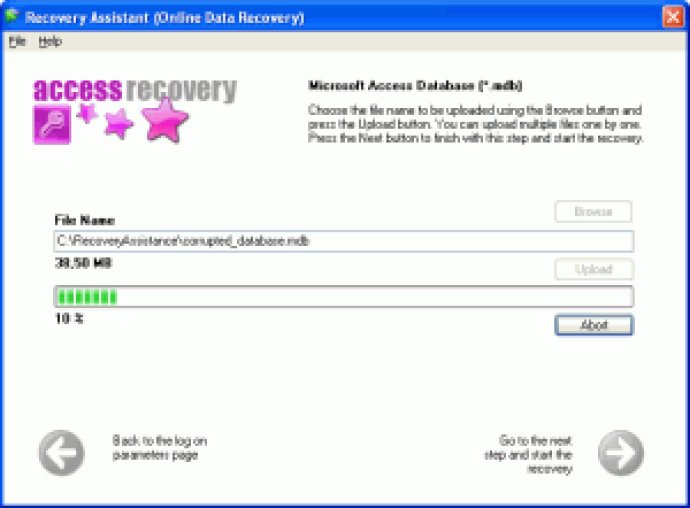
If you've ever encountered issues with an MS Access database, you likely know how frustrating and time-consuming it can be to resolve them. The good news is that the Repair utility in Access MDB Recovery Assistant can provide you with detailed information on the possible reinstatement of your database and even give you previews of recovered data.
There are many reasons why an MS Access database might become damaged, including virus attacks, human errors, read/write errors, network issues, and system crashes. When this happens, you might experience strange behavior from the database, including error messages such as "unknown format of the database," "enter the password" (even if no password was set), and "you do not have the necessary permissions to open this object." With Access MDB Recovery Assistant, you can restore your database file after these and other types of disruptions.
The data recovery process in Access MDB Recovery Assistant happens in several stages. First, your damaged MDB data is transferred to the recovery data center and placed in the recovery queue. Next, data is recovered in different modes using advanced recovery technology. Finally, a recovery report is displayed, including data previews and the cost of the recovery (which depends on the complexity of the work).
One of the best things about Access MDB Recovery Assistant is that the first restoration attempt is completely free. You can review the recovery report and preview data to make sure you're satisfied with the result before paying for the service. If you're not happy with the outcome, you can cancel the recovery request without any financial obligation. Overall, Access MDB Recovery Assistant is an excellent tool that can save you time and hassle when dealing with MS Access database issues.
Version 1.1.2.2: N/A