Effortlessly backup your valuable data on your preferred storage with explorer integration. The software allows local, network, or FTP server backup, and supports scheduling, compression, and encryption features for a user-friendly experience.
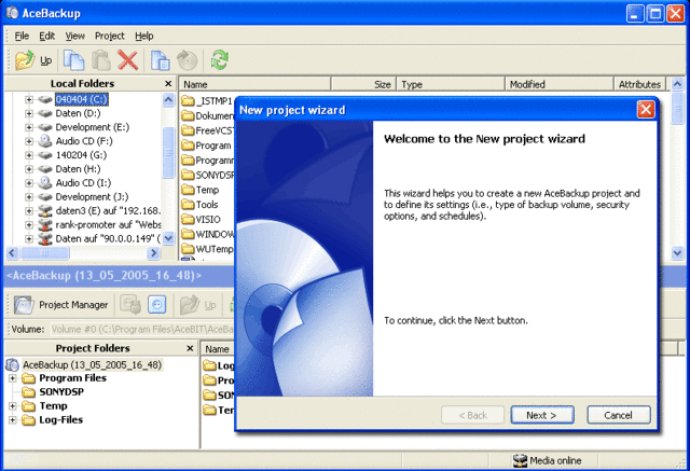
You also have the option to restore your data in its original folder or any other folder of your choice. AceBackup has two project types available: the BACKUP function, which backs up your data 1:1, including subfolders just like in the original location, and the ARCHIVE function, which assigns your files to any new folders you prefer.
AceBackup supports several encryption algorithms up to 256 bits for your safety, ensuring no unauthorized access to your sensitive data during backup. Archive backups can also be securely encrypted to the FTP server. AceBackup additionally allows for AS-IS backups, which are created without encryption and compression, and can be restored at any time even without AceBackup.
The program's scheduler enables you to back up your data automatically, ensuring your files are always up to date. AceBackup also supports backing up several versions of one file, which is helpful if the file was changed by accident.
Last but not least, AceBackup offers several other features like the management of several backup volumes in one project, the filtering of file types, and the Update Manager, which keeps the program up to date. Overall, AceBackup provides an intuitive ideal solution for your backups.
Version 3.0.2:
What is new in version 3.0.2?
* Custom translations can now be integrated into the user interface.
* Support of SSL/TLS for sending emails.
Complete What's new: http://www.acebackup.com/news/index.htm
Version 3: http://www.acebackup.com/news/index.htm
Version 3.0.0: See http://www.acebackup.com/news/index.htm for details.
Version 2.1.6: http://www.acebackup.com/news/index.htm
Version 2.1.3: http://www.acebackup.com/news/index.htm
Version 2.1.2: http://www.acebackup.com/news/index.htm