VeryDOC Acrobat to XPS Converter software can convert batch Acrobat PDF files into other graphics formats like XPS, EMF, WMF, SVG, PS, EPS, SWF, HPGL, PCL, etc. making it a versatile tool for users.
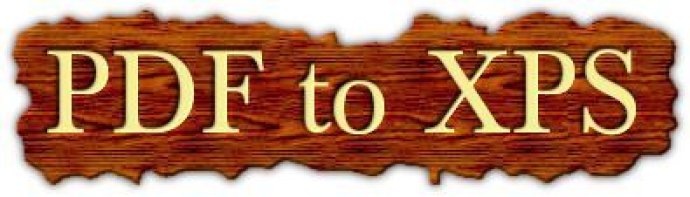
One of the best things about this software is that it is standalone, which means you won't need Adobe Acrobat or Adobe Reader in order to use it. It also supports a wide variety of languages like English, French, German, Italian, Chinese Simplified, Chinese Traditional, Czech, Danish, Dutch, Japanese, Korean, Norwegian, Polish, Portuguese, Russian, Spanish, Swedish and Thai.
With VeryDOC Acrobat to XPS Converter, you can choose to extract a specific page range from an existing PDF file to XPS format files. The converted graphics files can then be easily imported directly into any target applications. Additionally, you can rescale or zoom the converted graphics files to any size within the application or web browser without degrading the quality.
This software boasts optimal print quality from any printer using the printer's own resolution. It is useful for a variety of fields such as CAD architecture, business diagrams, GIS cartography maps, charts and graphs, scientific plots, XPS artwork and more. It even supports owner password protected PDF files directly.
Finally, VeryDOC Acrobat to XPS Converter is incredibly versatile. It can convert PDF files to a variety of other formats such as WMF, EMF, PS, PostScript, EPS, SVG, SWF, Flash, XPS, HPGL, PCL and more. Whether you need to convert PDF to EMF, PDF to WMF, PDF to SVG or any other format, VeryDOC Acrobat to XPS Converter has got you covered.
Version 2.0: Acrobat to XPS, convert PDF to EMF, PDF to EMF, PDF to WMF, PDF to SVG, PDF to Flash, PDF to SWF, PDF to Postscript, PDF to EPS, Acrobat to XPS, PDF to PCL, PDF to HPGL, PDF to plt