Acronis Files Connect solves the common problems faced by Mac users when accessing Windows file servers and NAS devices. This software addresses slow searches, poor performance, and data integrity issues in a convenient, efficient manner.
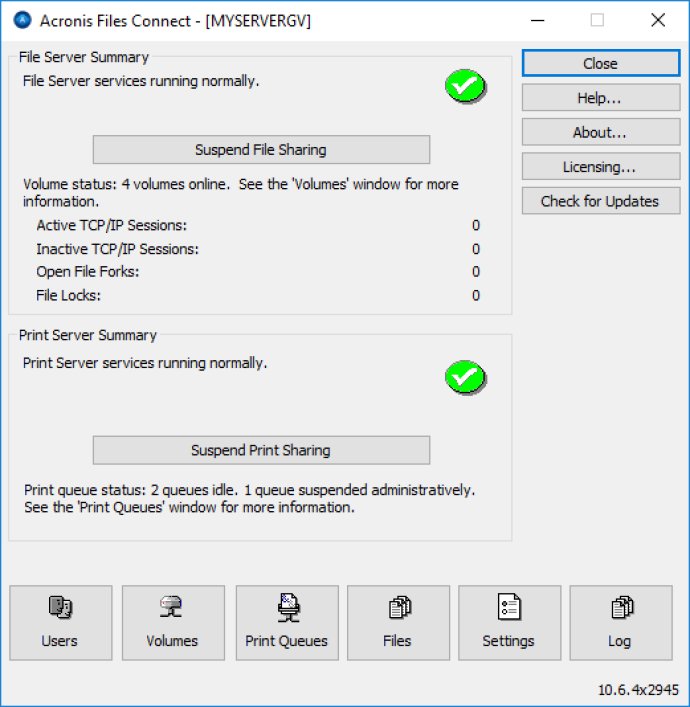
With a straightforward network installation, this software gives your Mac and mobile device users the ability to access and share files on Windows networks, easily access Windows print and NAS servers, and browse and view files from their mobile devices (iOS, Android, Windows). Additionally, network Spotlight searches can now be performed in near-instant, reducing the risk of file corruption, loss of data, or application problems.
Perhaps most importantly, using Acronis Files Connect can help prevent performance degradation and costly downtime, while also limiting the number of help desk calls related to Mac-to-Windows incompatibility issues by up to 70%. So, if you're looking to streamline your IT infrastructure and make your office a more Mac-friendly environment, Acronis Files Connect is the perfect solution.
Version 11.0.1.9060:
Added support for macOS 11.0 Big Sur
This release requires macOS 10.7 Lion or later
Updated the Acronis Content Indexing engine to use version 7.95 of dtSearch
Implemented default limit for the file's content indexing
Updated the "Service Discovery" Settings tab
Other improvements and fixes
Version 11.0.1: Changes in this release: Fixed a rare issue blocking new connections to the AFP service.
Version 11.0:
macOS 11.0 Big Sur support
dtSearch v7.95 support
Bug fixes:
Location\Zone field in Settings is only active if Primary Server is entered
Crash when indexing files with corrupted metadata
Compatibility issue when adding printers using the Acronis Files Connect Mac client in HSTS environment
Version 11:
Support for macOS 11.0 Big Sur
Updated the Acronis Content Indexing engine to use dtSearch v7.95
Implemented default limit for the file content indexing
Updated the "Service Discovery" Settings tab
Added the "Activity (cmds/min)" column in the User window to see each session activity
Bug fixes
Version 10.7.0b5280: The latest release introduces several of new features for both users and administrators. It comes with a new Mac client application, real-time search index updates, Spotlight search for SMB file shares and more.
Version 10.7.5280: The latest release introduces several of new features for both users and administrators. It comes with a new Mac client application, real-time search index updates, Spotlight search for SMB file shares and more.
Version 10.7.0.5280: The latest release introduces several of new features for both users and administrators. It comes with a new Mac client application, real-time search index updates, Spotlight search for SMB file shares and more.
Version 10.7.0x5280: This release adds support for macOS 10.15 Catalina and Windows Server 2016 Essentials. It comes with minor search improvements, usability enhancements in the Administration interface and bug fixes.
Version 10.7:
Support for Windows Server 2016 Essentials, macOS 10.15 Catalina
Acronis Content Indexing will index Finder Tags and File Size under Filename Only indexes
Ability to select multiple files/folders from the Exclusions window
The Advanced button in the Volume Properties window is hidden by default
Version 10.6.4:
Tested to work with Windows Server 2019 Standard & Datacenter.
Updated the Acronis Content Indexing engine to use version 7.92 of dtSearch.
Fixed a bug with Acronis Content Indexing that would return no results if the search included a number after a space.
And more fixes and improvements.