This backup software offers comprehensive features for creating automated backups of local and network files in zip- or cab-format. Users can store backups on various devices, including hard disks, CDs/DVDs, and FTP sites. The tool also provides the option to use Incremental or Differential mode for backing up only new or modified files.
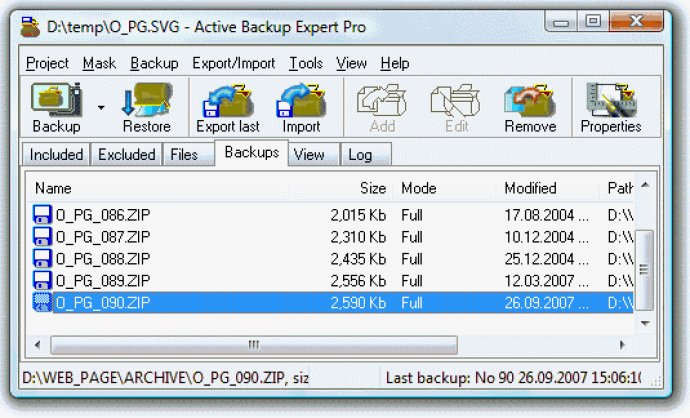
ABE Pro comes with a step-by-step Wizard that guides you through the backup process, from selecting the folders and filters for included and excluded files to specifying the storage folder and setting a schedule. Once you've set up your backup-sets, the software will create an unlimited number of backups at timed intervals. Alternatively, you can also use a shortcut or hotkey to trigger a backup manually.
Moreover, ABE Pro allows you to use either Incremental or Differential backup modes, backing up only new and changed files. Restoring your files from any backup is easy, and you can also view and edit their contents.
Another useful feature of ABE Pro is its ability to export and import backup files, which allows you to synchronize folders on two or more PCs or span large backups over multiple discs. You can also select files by date, size, and attributes and use the Blowfish backup encryption to protect your backups. Creating self-extracting backups, using the Command-line and ActiveX automation, and having access to ample documentation are other advantages of ABE Pro.
Additionally, the Active Task Manager included in the installation package allows for unattended backups, and ABE Pro can work as a stand-alone application to help you schedule other tasks. Of course, you can also use the MS Task Scheduler to automate your backups.
If you're serious about backing up your important files and want a tool that offers many features and options, ABE Pro is definitely worth considering.
Version 2.11:
The backup software includes predefined projects to backup My Documents, Favorites, OutlookExpress e-mails and addresses and Desktop-StartMenu-QuickLaunch shortcuts with two clicks or automatically.
Now the ABE supports Folder Macros for included/excluded masks and the Storage Folder which lets you create projects to back up files from standard folders at OS-specific locations.
Now you can back up Windows Registry.
Version 2.0: Backing up to CD, DVD, Blu-Ray, HD-DVD is now supported.
Version 1.94: Windows Vista compatibility has been implemented
Version 1.93: "MultiStorage" feature lets you specify several Storage Folders for a project to place backups into
Version 1.92: "MultiStorage" feature lets you specify several Storage Folders for a project to place backups into