Active File Compare is a software that compares and synchronizes text files in visual mode. It's suitable for identifying differences and correcting source code versions.
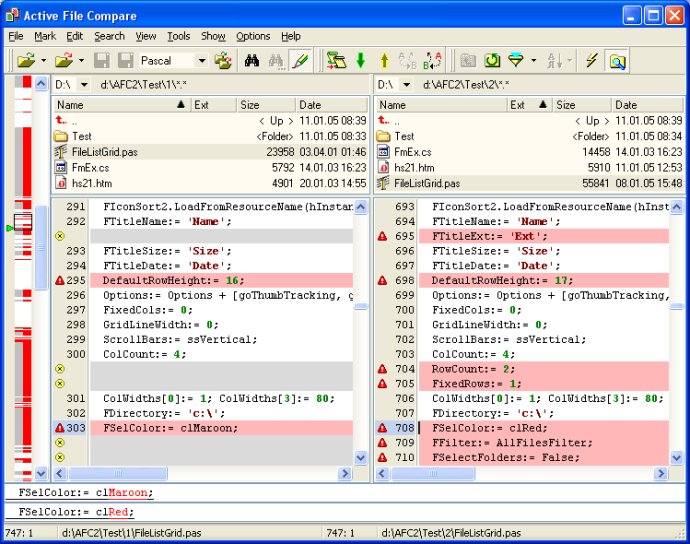
This utility is especially useful for comparing source code versions because it supports syntax highlighting for a wide range of programming languages including C++, C#, Java, Visual Basic, Delphi, Object Pascal, SQL, Perl, Assembler, Fortran, Foxpro etc., as well as for HTML, PHP, XML, INI and BAT files. This feature is instrumental in correcting the source code, and managing changes made by several independent authors.
Active File Compare has an algorithm that is designed to be very accurate in finding differences, whether in small text files or files with large numbers of changes. Another feature of Active File Compare is its own File Manager that consists of two side-by-side windows. This manager allows users to compare two folders' contents, load files for further work, copy files and folders and more. This feature can be controlled by filters, which can be used to manipulate the list of files to be displayed in the File Manager. It also supports Zip, Tar and GZip archives.
Active File Compare compares the contents of two folders, compares files that exist in Zip, Tar and GZip archive files, and creates the File Differences Report as an HTML file or a Unix Diff file. It also highlights syntax for C++, Java, Delphi, Pascal, Visual Basic, SQL, HTML, PHP, XML, Perl, Assembler, Fortran, Foxpro etc. and highlights differences down to the level of characters. This multilingual software is excellent for synchronization of fragments with differences, and editing files and individual lines after comparison.
The File Manager in Active File Compare has two side-by-side windows, file filters, and supports sorting by Name, Extension, Date Modified, and Size. Users can also copy, move, delete, and rename files. The software also supports Project Settings, Command Line Options, and UNICODE text files. With Active File Compare, users are guaranteed accurate file comparison and synchronization.
Version 2.0:
* Supports Zip, Tar and GZip archives. Treats archive files as folders. Now you can compare a file with another version of the same file that exists in a zip archive file.
* New option: Ignore columns. This option allows to specify ignored and compared characters ranges for each line.
* Added ability to close the opened files.
* Allows drag and drop of files (e.g. from Explorer) for comparison.
* Bug fixed: The program failed to work, when the synchronization was executed for virtual line.