PowerCmd upgrades your command prompt with a user-friendly interface and the ability to run multiple consoles in a single window. It simplifies daily tasks with features like session restoration, auto-log, and auto-completion.
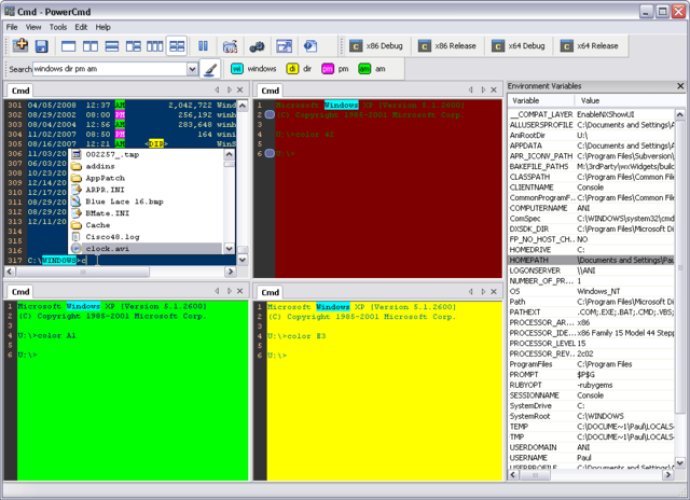
Organizing your numerous consoles has never been easier. PowerCmd lets you organize your consoles in vertical, horizontal or grid forms to your preference. You can also easily customize your toolbar with frequently used commands and tools.
PowerCmd also offers convenient tools to make your daily tasks much easier. The auto-log feature enables you to track data effortlessly, while auto-completion and keywords highlight make completing tasks quick and easy.
The configurable font and color options of this software not only make your experience more visually appealing, but also highly customizable. PowerCmd also provides the option to minimize to system tray, making it a seamless and practical tool.
With PowerCmd, you can also save and restore your sessions from last time, making it an ideal solution for anyone looking for a reliable and user-friendly software.
Version 2.2: Access customized tools from system tray menu, Stop scrolling when SCROLL key toggled
Version 2.1: Access customized tools from system tray menu, Stop scrolling when SCROLL key toggled
Version 1.7.219: Allow user to pause all consoles, some usability improvement
Version 1.6.0112: Allow user to pause all consoles, some usability improvement
Version 1.5.1107: Allow user to pause all consoles, some usability improvement
Version 1.4.817: Secondary AutoCompletion List: AutoBuilt with history arguments
Version 1.3: Integrated to Shell, Command line parameter supported, Watch environment variables, Command history window, Transparency
Version 1.2: A very nice full screen mode, More configurable, Automatically outlining/folding, Quick Launch Toolbar, Save layout perspective, Automatically check for updates, Mininize to tray, .NET console application, Cygwin and PowerShell Compatible on basic functionalities