Active Folder allows easy access to frequently visited folders and files through a right-click in Explorer, Open/Save dialog, or the systray icon. Users can easily add, rename, and customize items on the list.
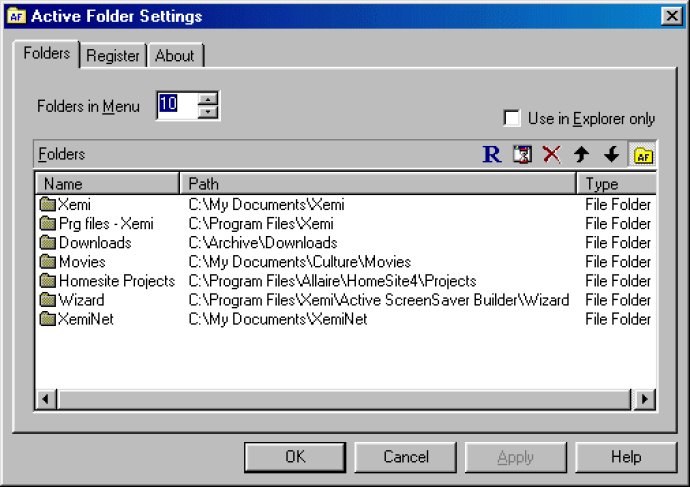
To get started, all you need to do is add your favorite folders and files to the list. From there, you'll be able to access them directly from the context menu of the Open/Save dialog. This will save you valuable time and effort when trying to find and open your most frequently used files and folders.
Additionally, if you choose to use Active Folder from the system tray, it will automatically open Windows Explorer in your desired folder or start an application that is associated with the chosen file. This means you can get to work on your files and folders as quickly as possible, with minimal fuss or hassle.
Overall, Active Folder is a powerful and intuitive software tool that can revolutionize the way you work with files and folders on your computer. With its simple yet effective features, you'll wonder how you ever managed without it.
Version 1.0: N/A