ActivTrak is a cloud-based tool that monitors user activity to improve security, compliance, and productivity in the digital workplace.
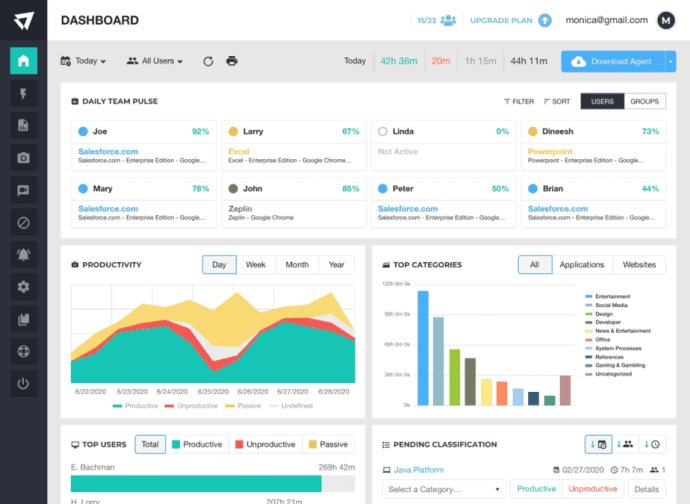
What sets ActivTrak apart from other user activity monitoring (UAM) solutions is that it doesn't rely on the usual technical view of users. Instead, it provides rich and contextual user activity insights from a human perspective. Its affordability, flexibility, and ease of deployment have earned it multiple accolades, including PCMags Editor's Choice for Employee Monitoring. Users can start analyzing their data within minutes of signing up.
Thousands of organizations worldwide have chosen ActivTrak to monitor their remote workforces and establish baselines. This software helps in improving employee productivity, identifying disengaged users or potential security and compliance risks, and defending against data leakage of sensitive and proprietary information. It also aids in reducing security investigation times with its rich forensics capabilities. ActivTrak strikes a balance between data security and compliance concerns and employee confidentiality and privacy considerations.
ActivTrak's software is easy to install, and the data is available within minutes. The software offers preset reports that are ready for review. It is available in both freemium and software-as-a-service models. It consistently ranks among the top-rated products in the UAM market, receiving high ratings on platforms like Capterra (4.5/5 from 456 reviews), G2 Crowd (4.4/5 from 99 reviews, High Performer Award), and Trustpilot (5/5 from 114 reviews).
In conclusion, ActivTrak is an efficient and reliable way to monitor activity in the digital workplace. It effectively addresses security and compliance concerns while maintaining employee confidentiality and privacy.
Version 8.3.3.0:
Organization Overview (GA)
The ability to click on each Live Activity Status to view the total of active, passive, or inactive users
The ability to hover over the pie charts to dig deeper into workload trends across the organization
Clearer labeling and copy enhancements
Faster performance
Version 8.3.3:
New: URL capture when running websites as apps on Safari (Sonoma), Chrome, and Edge
Enhanced: Security
Fixed: Performance issue on a small number of machines causing the Agent to stop reporting activities
Version 8.3:
For Agents not requiring screen recording permission, the prompt can now be optionally disabled at install time.
Added support for Arc Browser.
Enhanced security.
Fixed the issue capturing URL on Chrome while searching page.
Version 8.2.18-6.16:
Live Data API, available via ActivConnect, helps to retrieve up-to-the-minute ActivTrak data to take immediate actions on timely productivity, attendance, and engagement.
Admins can now customize permissions for user access to Alarm sub-navigation pages such as Alarm Configuration and Alarm Log.
Version 8.2.18-4.6:
Admins on a paid subscription with access to screenshots can now select individual or multiple screenshots to delete at once. This strengthens security and reduces the risk of exposing sensitive information.
A new Navigation Favorites feature to access most-used reports, dashboards, and pages.
Version 8.2.18.0:
Activities not reporting when titlebar is blank
URL appears as 'Search:/' or "unavailable" in Chromium browsers (MS Edge, Opera, etc.)
Version 8.2.18:
Activities not reporting when titlebar is blank
URL appears as 'Search:/' or "unavailable" in Chromium browsers (MS Edge, Opera, etc.)
Version 8.2.16: New: Mouse-mover apps will generate an Activity Log entry with details, which can be used to build Alarms.