CleverPDF provides 20 PDF tools enabling users to convert PDF to several document formats including Office, iWork and images. The software also includes useful utility tools for PDF editing such as merging, compressing, splitting, and encryption.
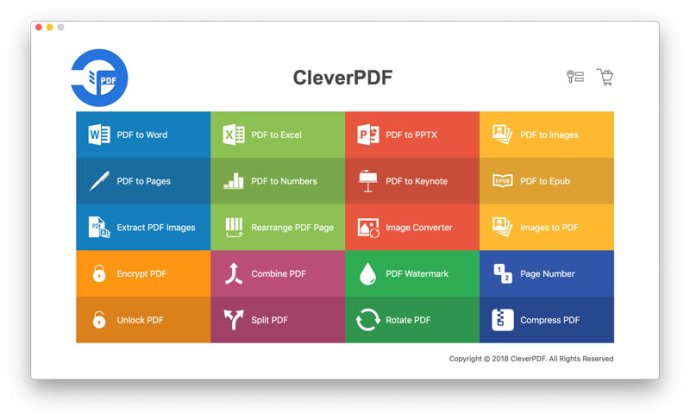
One of the standout features of CleverPDF is its powerful converter tools, which enable you to convert PDFs to a range of different document formats, including Office document formats such as Word, Excel, and PowerPoint, as well as iWork formats like Pages, Numbers, and Keynote. Additionally, you can also convert PDFs to EPUB and a range of different image formats, such as JPG, BMP, PNG, GIF, and TIF.
The software also offers a range of helpful utility tools that allow you to perform a variety of different tasks with your PDF documents. These tools include features such as compressing, combining, and splitting PDFs, encrypting and unlocking PDFs, rotating pages, and adding page numbers or watermarks.
If you're using the free version of CleverPDF, you should note that this version only supports files with less than 3 pages for converter tools and less than 10 pages for utility tools. However, the free version still offers a range of completely free tools, including the ability to convert images to PDF, extract images from PDFs, rearrange page order, and delete pages.
One of the things that really impressed me about CleverPDF is its support for batch processing. With this feature, you can process multiple files at once without having to perform each step individually. This is incredibly convenient if you have a lot of PDF files that you need to convert or edit.
Another great feature of CleverPDF is its flexible output options, which allow you to tailor your PDF conversion tasks to your specific needs. Additionally, the software's powerful table detection feature ensures that tables are accurately extracted from PDFs when converting to formats like Excel or other formats.
Overall, I found CleverPDF to be a very user-friendly and easy-to-use software that offered a wide range of helpful features to work with PDF documents. Additionally, the software is available in English as well as 16 other languages, making it accessible to users from all over the world.
Version 3.0.4: Support the latest macOS Catalina