This software allows users to view font characters in full-screen mode and access uninstalled fonts. The program also enables users to install or uninstall fonts while viewing them.
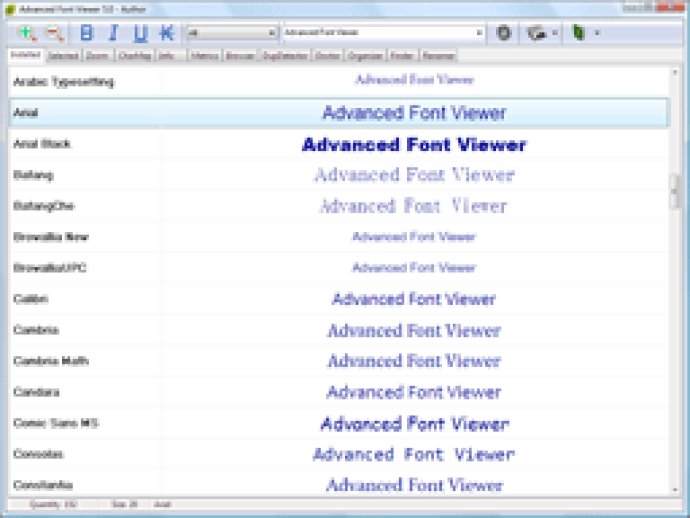
Another impressive feature is the Doctor tab, which can detect and fix any discrepancies between files in the Windows folder with system fonts and entries in the registry. Users can even select any character and insert it directly into their document. Plus, this software allows users to take a close look at all characters in a font without bothering with empty items.
One of the most useful features of this software is its ability to predict how a font will look when printed, helping users select fonts that work best in printed materials. Additionally, users can print out font samples to take with them anywhere they go.
Backups of selected fonts can be made or sent via email, and users can quickly find the font they need without having to click on each individual file. The software also features a helpful search function, allowing users to quickly jump to the font they need.
Another great feature is the ability to see the text needed in various font types, making it easy to choose the font for current work. Additionally, users can uninstall all fonts that are not installed with Windows in just one click, freeing up space on their computer quickly and easily.
Overall, this font management software is a great option for anyone looking for a powerful tool that simplifies the use and management of various fonts. Its list of unique features makes it stand out from the competition and an invaluable asset for any typography enthusiast or professional.
Version 5.13: N/A
Version 5.1:
5.1
Added support for the Brazilian Portuguese language.
Version 4.22:
4.22
Small improvements.
Version 4.21:
4.2
The main icon is redrawn.
All memory leaks are fixed.
Version 4.2:
4.2
The main icon is redrawn.
All memory leaks are fixed.
Version 4.1:
4.1
Improved interface, now the program is still more comfortable and nice:
- all icons for the toolbar have been redrawn, which makes it easier to find the necessary button and improves the general impression the program produces;
- more info on the AFV's site.
Version 4.01:
4.0
Multilingual support has been added.
Added support for the Russian language.
Version 4.0:
4.0
Multilingual support has been added.
Added support for the Russian language.
Version 3.92:
3.9
Font Renamer is added.
You can rename fonts with their original name.
Font Finder is improved. You can install any font from the search result.
Version 3.7:
3.7
The installed font list can be filtered by family:
- All
- Roman (Serif)
- Swiss (Sans-serif)
- Script
- Decorative
- Modern (Monospace)
- Dontcare