Preserve the layout of PDF files while converting them to JPG, GIF, PNG, BMP, and TIFF images with Advanced PDF to IMAGE converter software. Achieve accurate and seamlessly converted graphical elements along with the original text interrelation within each page.
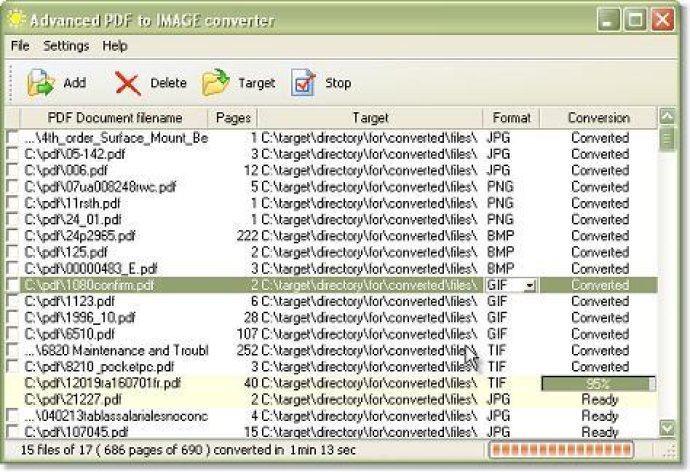
One of the most impressive features of this software is that it fully preserves the original document layout. This means that the formatting and interrelation of text and graphical elements on each page are maintained even after conversion. This has been a game-changer for me as I no longer have to worry about losing important information during the conversion process.
The PDF to JPG converter is particularly useful, as it lets you save converted files in various formats including JPG, BMP, GIF, and PNG. You can also adjust the compression ratio of the images in JPG format to suit your needs. Keep in mind that higher compression can lead to a loss of quality in the resulting image, so it's important to find the right ratio for your purposes.
Another impressive aspect of this software is that it supports password-protected PDF files. If you have a password-protected document, you can specify the password prior to converting the file to IMAGE format. This is a great feature for those who work with sensitive or confidential documents.
Finally, the batch conversion feature has been incredibly helpful for me. If I need to convert multiple PDF files at once, the PDF to JPG converter creates a separate folder containing HTML files and images for each converted document. This keeps my files organized and saves me a ton of time.
Overall, the Advanced PDF to IMAGE converter is a powerful tool that has made my work with PDF documents so much easier. The best part is that I don't need Adobe Acrobat to use it, which makes it accessible and affordable for everyone. Highly recommended!
Version 1.9.9.34: N/A
Version 1.9.9.9: Optimized GIF output, better colors and compression
Version 1.9.9.5:
Fixed bug with incorrect font rendering
All conversion options can be set separately for each file
Added option to specify the size of output image
Added option to crop image
Version 1.9.2: minor fixes
Version 1.9:
Enhanced font rendering
minor fixes
Version 1.8.7:
Enhanced font rendering
Curvers antialiasing
HTML galleries creation
minor fixes
Version 1.8.1:
Enhanced font rendering
Curvers antialiasing
HTML galleries creation
minor fixes
Version 1.8:
Enhanced font rendering
Curvers antialiasing
HTML galleries creation
Version 1.7: N/A