Easily set up advanced batch jobs using multiple methods with this software, perfect for managing large groups of files. Change the attributes, timestamps, and names of multiple folders and files in one go using different batch methods.
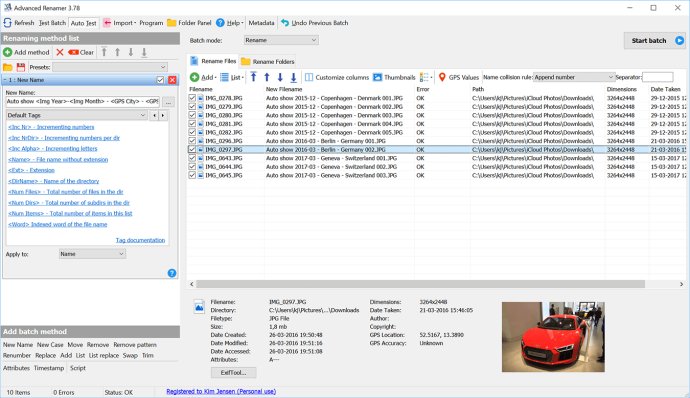
One of the best features of Advanced Renamer is the ability to use tags to import music, image, or other information from the files and use them in the new file names. You can also construct new file names by adding, removing, replacing, swapping, changing the case, or giving the file a completely new name based on known information from the file.
This program is perfect for reorganizing digital photos, whether you're an experienced user or a beginner. You can even use the thumbnail mode to display thumbnails directly in the file list for more control of the renaming process. With this application, you can rename all your photos and image files in a snap.
If your MP3 files have messed up names, you can use Advanced Renamer to make the names more readable by using ID3 tags in the file names. Plus, this program has a ton of useful features, including Unicode support, undo functionality, real-time preview of renamed file names, regular expressions, MP3/ID3 naming, image and photo renaming with EXIF support, video file support, and thumbnail view.
Advanced Renamer also supports both files and folders, allowing you to use multiple renaming methods all at once. You can even use tag renaming and copy and move batch mode, and scripting support with JavaScript to make the process even easier. The program also supports a wide range of languages, including English, Arabic, Catalan, Chinese, Czech, Danish, German, Spanish, Finnish, French, Greek, Italian, Japanese, Korean, Dutch, Polish, Portuguese (Brazil), Romanian, Russian, Swedish, Slovak, Slovenian, and Turkish.
Overall, if you're looking for a powerful batch rename utility that is easy to use and packed full of awesome features, Advanced Renamer is the tool for you.
Version 3.84: N/A