ATR Timer simplifies time tracking by allowing users to easily monitor project duration and manage projects with a single click. Users can start, pause, and stop projects with ease through the Windows system tray.
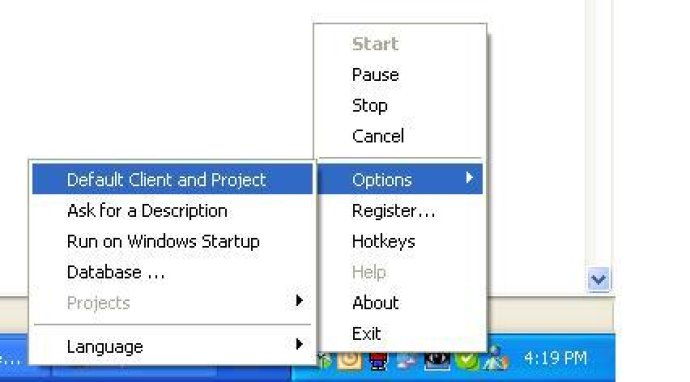
This software allows you to allocate your time to a specific project, defined beforehand, or you can choose a client and project of your own, with project description as well. With ATR Timer, you can have complete control over your work time.
ATR Timer is designed as an add-on and works optimally with ATR Professional and ATR Premier. The initial installation of ATR Professional or Premier is required for ATR Timer's use.
You can download the 30-day free trial of the ATR Timer software today and start experiencing a better workflow. Take the reins of your time management and make the best of ATR Timer's functionality.
Version 8.0.79:
- Help;
- Popup notifications;
- Custom Category;
- Tasks;
- Multilanguage;
- Favourite projects and shortcuts option.
- Time Overlapping
Version 8.17.72:
- Help;
- Popup notifications;
- Custom Category;
- Tasks;
- Multilanguage;
- Favourite projects and shortcuts option.
- Time Overlapping
Version 8.14.72:
- Help;
- Popup notifications;
- Custom Category;
- Tasks;
- Multilanguage;
- Favourite projects and shortcuts option.
- Time Overlapping
Version 8.13.72:
- Help;
- Popup notifications;
- Custom Category;
- Tasks;
- Multilanguage;
- Favourite projects and shortcuts option.
- Time Overlapping
Version 8.8.72:
- Help;
- Popup notifications;
- Custom Category;
- Tasks;
- Multilanguage;
- Favourite projects and shortcuts option.
- Time Overlapping
Version 8.6.72:
- Help;
- Popup notifications;
- Custom Category;
- Tasks;
- Multilanguage;
- Favourite projects and shortcuts option.
- Time Overlapping
Version 8.5.72:
- Help;
- Popup notifications;
- Custom Category;
- Tasks;
- Multilanguage;
- Favourite projects and shortcuts option.
- Time Overlapping
Version 8.4.72:
- Help;
- Popup notifications;
- Custom Category;
- Tasks;
- Multilanguage;
- Favourite projects and shortcuts option.
- Time Overlapping