AES Password Manager is a comprehensive password management software that caters to home users and organizations. It enables multiple users, offers privilege management, and can be installed on any removable device. It also integrates seamlessly with Internet Explorer.
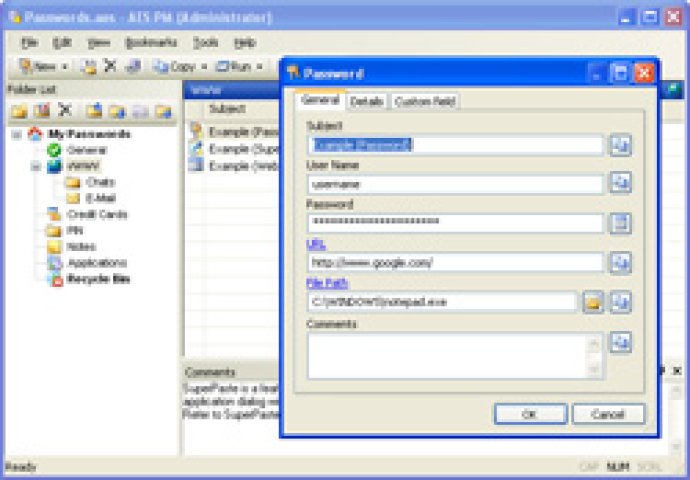
What's more, AES Password Manager makes it easy to automatically enter this data into web-based and other input forms, saving you the hassle of doing it yourself.
This software also fully supports multi-user operation, allowing you to have several users, each with their own password, and assign different rights to them, such as the right to view or modify specific items. These users can access the database stored on a network share simultaneously. If you're only using AES Password Manager in a single-user environment, these features can easily be turned off for your convenience.
As the name suggests, AES Password Manager uses the highly secure AES encryption algorithm to encrypt data stored in the database. In fact, it uses the strongest variation of this algorithm available - AES-256 - which is trusted and used by the U.S. Department of Defense.
Here are just a few of the many useful features that AES Password Manager has to offer:
- The Install to Removable Device Wizard helps you install both AES Password Manager and the database onto removable media - such as a USB flash drive - so you can access your private data anywhere.
- The Internet Explorer toolbar saves information you enter into web forms, enabling them to be automatically filled in later.
- The SuperPaste feature enables you to automatically fill any input form in any application by simulating keyboard presses, supporting input forms of unlimited complexity.
To ensure you can take full advantage of all of these features, AES Password Manager provides a flexible user interface that can be easily customized to suit your needs. Overall, this software is a powerful, easy-to-use password management solution that's well-suited to a wide range of users.
Version 2.4.6:
new: Data destruction
fix:Import from CSV file.
fix: Only user with the Administrator's rights can view the EventLog .
fix: The bug of "Find"-function is corrected.