RoboForm is a password manager and form filler software that securely stores login credentials, logs users in automatically, and simplifies the process of online registration and checkout with just a single click.
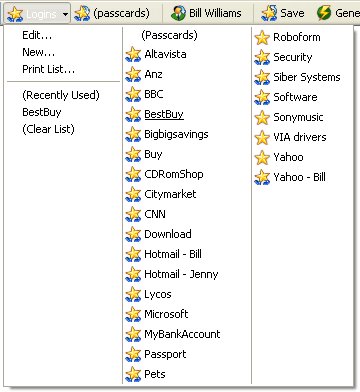
Using RoboForm comes with several perks that make online activity even more manageable. With just one click, you can easily log in to all your online accounts, saving you valuable time when filling out registration and checkout forms. The software provides complete control over your passwords and personal data, prioritizing security, portability, and manageability. It boasts 256-bit encryption, ensuring that your information remains safe and inaccessible to hackers.
The user-friendly interface of RoboForm offers comprehensive password management capabilities. You can easily print, synchronize, backup, and restore passwords with just a few clicks. Additionally, the new version of RoboForm, RoboForm 7, fully supports popular browsers like Chrome and Safari, as well as mobile platforms like iPhone/iPad and Android, allowing for easy access to your passwords from multiple devices. The introduction of the RoboForm Everywhere license further enhances convenience, as it allows households and small businesses to use the software on numerous devices.
RoboForm has received numerous accolades as a software, including PC Magazine's Editor's Choice, CNET's "Best Software of the Year," and PC World's "25 Products We Can't Live Without." In addition, it has received over 100 Five Star Ratings, further solidifying its reputation in the industry. It is an excellent choice for individuals who value the security, convenience, and accessibility of their passwords and personal data.
Overall, RoboForm is an exceptional software choice for anyone looking to simplify their online experience while also prioritizing the safety and security of their data. Its user-friendly interface and broad compatibility make it a must-have tool for streamlining online activity.
Version 9.7.5: There were updates to make RoboForm compatible with all the latest operating systems and browsers. In addition, RoboForm can now be installed on numerous computers and mobile devices and kept in sync with a RoboForm Everywhere account. RoboForm now also includes the ability to store data locally or in the cloud and multifactor authentication options.
Version 9.7.3: There were updates to make RoboForm compatible with all the latest operating systems and browsers. In addition, RoboForm can now be installed on numerous computers and mobile devices and kept in sync with a RoboForm Everywhere account. RoboForm now also includes the ability to store data locally or in the cloud and multifactor authentication options.
Version 9.7.2: There were updates to make RoboForm compatible with all the latest operating systems and browsers. In addition, RoboForm can now be installed on numerous computers and mobile devices and kept in sync with a RoboForm Everywhere account. RoboForm now also includes the ability to store data locally or in the cloud and multifactor authentication options.
Version 9.7.1: There were updates to make RoboForm compatible with all the latest operating systems and browsers. In addition, RoboForm can now be installed on numerous computers and mobile devices and kept in sync with a RoboForm Everywhere account. RoboForm now also includes the ability to store data locally or in the cloud and multifactor authentication options.
Version 9.6.8: There were updates to make RoboForm compatible with all the latest operating systems and browsers. In addition, RoboForm can now be installed on numerous computers and mobile devices and kept in sync with a RoboForm Everywhere account. RoboForm now also includes the ability to store data locally or in the cloud and multifactor authentication options.
Version 9.6.6: There were updates to make RoboForm compatible with all the latest operating systems and browsers. In addition, RoboForm can now be installed on numerous computers and mobile devices and kept in sync with a RoboForm Everywhere account. RoboForm now also includes the ability to store data locally or in the cloud and multifactor authentication options.
Version 9.6.5: There were updates to make RoboForm compatible with all the latest operating systems and browsers. In addition, RoboForm can now be installed on numerous computers and mobile devices and kept in sync with a RoboForm Everywhere account. RoboForm now also includes the ability to store data locally or in the cloud and multifactor authentication options.
Version 9.6.3: There were updates to make RoboForm compatible with all the latest operating systems and browsers. In addition, RoboForm can now be installed on numerous computers and mobile devices and kept in sync with a RoboForm Everywhere account. RoboForm now also includes the ability to store data locally or in the cloud and multifactor authentication options.
Version 9.6.2: There were updates to make RoboForm compatible with all the latest operating systems and browsers. In addition, RoboForm can now be installed on numerous computers and mobile devices and kept in sync with a RoboForm Everywhere account. RoboForm now also includes the ability to store data locally or in the cloud and multifactor authentication options.
Version 9.6.1: There were updates to make RoboForm compatible with all the latest operating systems and browsers. In addition, RoboForm can now be installed on numerous computers and mobile devices and kept in sync with a RoboForm Everywhere account. RoboForm now also includes the ability to store data locally or in the cloud and multifactor authentication options.