AIGraph CAD Viewer is a user-friendly software designed for non-CAD users to view and print CAD files. Along with being a CAD file viewer, it also serves as a professional CAD file working platform offering features like batch CAD file converter.
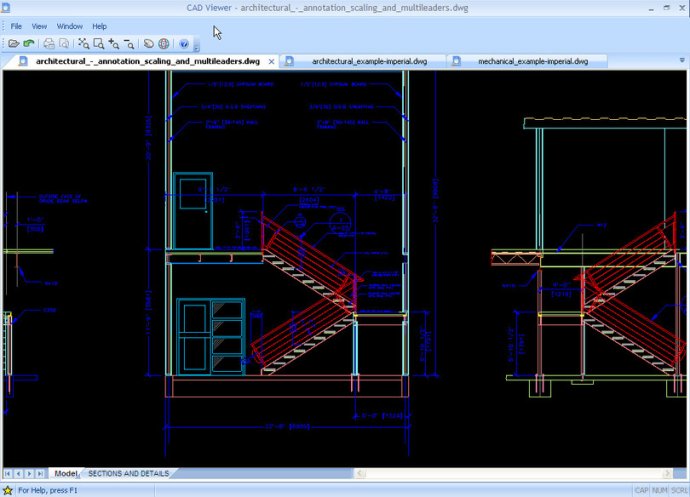
One of the key functions of AIGraph CAD Viewer is the Batch CAD file converter, which allows you to convert any amount of CAD files with ease. You can also find a full set of PDF file properties supported in this software, making it versatile and convenient for users.
AIGraph CAD Viewer also enables you to export any CAD file to an SVG file. With this feature, you can customize your exported SVG file using multiple options, including height, width parameters, and much more.
Other features available in AIGraph CAD Viewer include the ability to open DWG files, versions from 2.5 to 2010, opening DXF files, multiple tabbed windows, paper space/model space display in different tabbed view windows, DWG layouts support, and the possibility to view, print, save, and convert files via the command line.
The software also supports DWG/DXF viewports, allows users to select multiple CAD files via File Open or Windows Explorer, and converts any number of files with report generation. Furthermore, AIGraph CAD Viewer features embedded fonts of CAD files into PDFs, converts TrueType fonts to geometry, and SHX font to geometry.
Other notable features include the ability to export any part of views as you pick, support hidden link removal, standard PDF properties such as Title, Author, Subject, Keywords, Creator, and Producer, support for hidden line and blended gradient colors, user-defined Image URL, support for any image type in an SVG file, lightweight scale value, support for user-defined floating point precise, low price, and continuous upgrades.
In summary, AIGraph CAD Viewer is a software that offers numerous features and benefits for non-CAD users who want to view, print, and convert CAD files. Its versatility, ease of use, and affordability make it one of the best choices for anyone in need of such functionality.
Version 4.0.1: N/A