Air Explorer manages multiple cloud servers including Google Drive, OneDrive, Dropbox, Mega, and more. It allows file transfer and folder synchronization, with the option of data encryption.
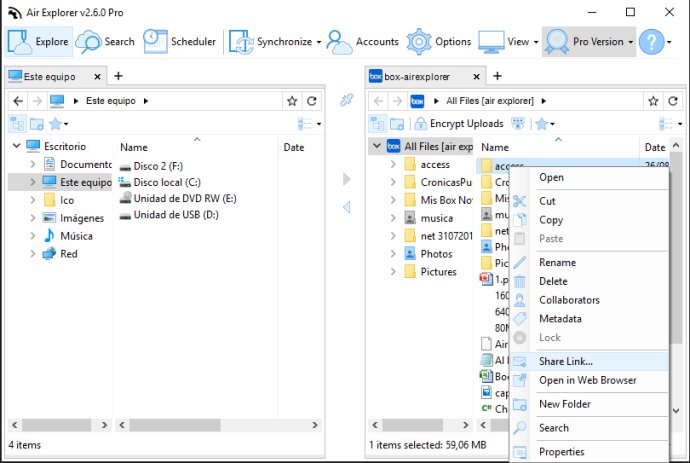
One of the best features of Air Explorer is its ability to support multiple accounts from the same server. This means that you can easily manage all your accounts on one platform without the need to constantly switch back and forth. Additionally, Air Explorer centralizes the search of your files across all the clouds, making it easy to find what you need when you need it.
Using Air Explorer is simple and intuitive. You can drag and drop files between your computer and the clouds, copy and paste between cloud servers, and pause and continue uploads and downloads. It doesn't lose the features that you love about your clouds, like thumbnail views of pictures and sharing files.
Air Explorer also works with a plugin system, which means that you can add new cloud servers as needed. This ensures that you always have access to the cloud servers that you need, and that Air Explorer is always up-to-date with the latest services.
Overall, if you're looking for a powerful and flexible cloud management tool, you can't go wrong with Air Explorer. It offers everything you need to manage your clouds in one place, and makes it simple to transfer and sync files between them.
Version 3.0.3.: N/A