Aiseesoft MP4 Converter for Mac is video conversion and editing software that converts video files to MP4 and vice versa. It also provides users with editing capabilities such as clipping, rotating, watermarking, and video effects editing.
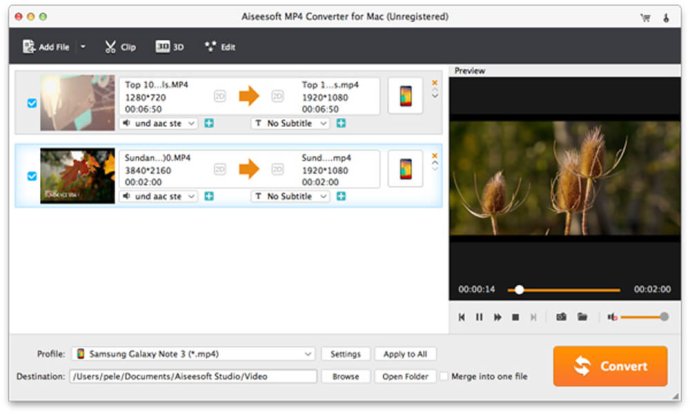
The software offers a clean and intuitive interface with helpful features making it a must-have for all Mac users who need to convert video files. One of its key features is the ability to convert multiple video formats to MP4 and vice versa, making it a versatile tool for all video enthusiasts. You can even convert MP4 to other video/audio formats, making it incredibly flexible.
Aiseesoft MP4 Converter also boasts impressive video editing capabilities. Before converting a video file, you can edit its effects. You can clip the video into several parts, crop the video to eliminate letterboxes, add text/image watermarks to your video, adjust brightness/contrast/saturation, and even flip or rotate the video.
The software goes even further with its ability to add subtitles and audio tracks to your video file. You can add or change the subtitles, add extra audio tracks, or even change the background audio of the MP4 video file. With the batch conversion feature, you can convert multiple video files in one go, saving you time in the long run.
Finally, you can preview both the source file and the converted file during your conversion, enabling you to make any necessary changes before the final output. Overall, Aiseesoft MP4 Converter for Mac is an exceptional software for anyone who needs to convert video files on their Mac. Its intuitive interface, helpful features, and powerful conversion capabilities make it a must-have for any video enthusiast.
Version 9.2.30: Fix known bugs and optimize the program.
Version 9.2.26:
1. Improve parsing of avi and mov files
2. Add pcm encoder to Prores in profile
3. Fix known bugs and optimize the program