Annotate Pilot is a screen capturing software that allows users to label and annotate screenshots with ease. The captured image can be saved as a graphic file or sent through email.
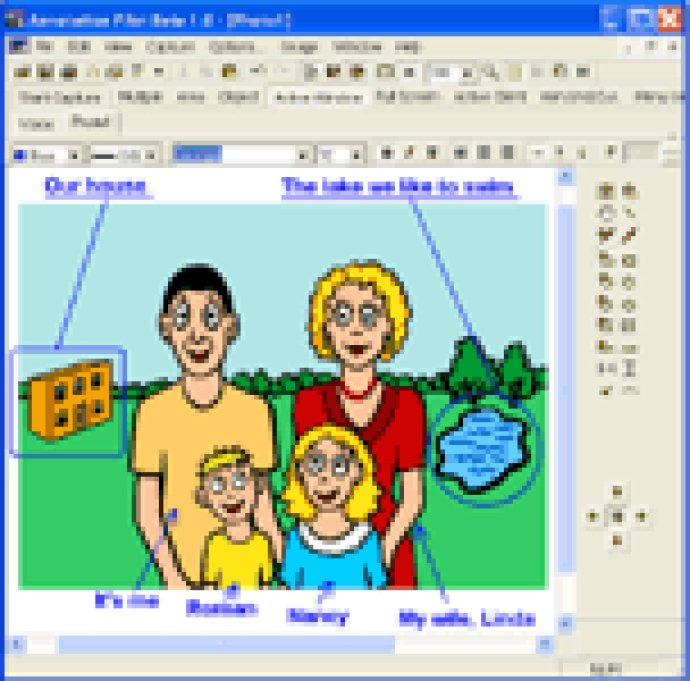
With Annotation Pilot, you can easily capture screen and label the screenshot with annotations. Whether you want to save your screenshot as a graphic file or send it by email, this software has got you covered.
What makes Annotation Pilot stand out is that it allows you to send a photo with annotations to your friends, show a screenshot of your favorite program to your friend or create a map with directions. You can even create technical manuals or use annotations in a draft while working on a project.
Annotation Pilot is ideal for software developers who need to quickly send a software error message or a bug report to a developer. This software is perfect for anyone who wants to streamline their workflow by capturing and annotating screenshots with ease.
Overall, Annotation Pilot is a must-have software for anyone who wants to enhance their screenshot capturing and annotation experience. Its user-friendly interface and innovative features make it stand out from the rest.
Version 1.47: Internal bug-fixes; documentation update.
Version 1.46: Copy screenshot to the clipboard command is correcte. Added copy screenshot from the document to the clipboard command. Added the setting to minimize the program on pressing the Close button.
Version 1.44: The undo/redo functions are temporarily removed. Added the possibility of adjusting application appearance. The following styles may be used: Windows 2000, Windows XP, Windows 2003.
Version 1.43: The undo/redo functions are improved. Added the possibility of saving png-files with adjustable transparency. Documentation update.
Version 1.41: Added a possibility of adjusting color while saving the image. Added a possibility of moving elements in Select mode using keyboard. Attribute (font size, line width, etc.) change process improved.
Version 1.40: "Print As Image" option added; changed text box appearance; documentation update; some bugs fixed.