Antechinus PHP Editor is a software tool that provides an integrated environment for creating, editing and running PHP scripts. It features context-sensitive help, Intellisense-type help while typing, PHP syntax check, class/function finder, and auto error navigation.
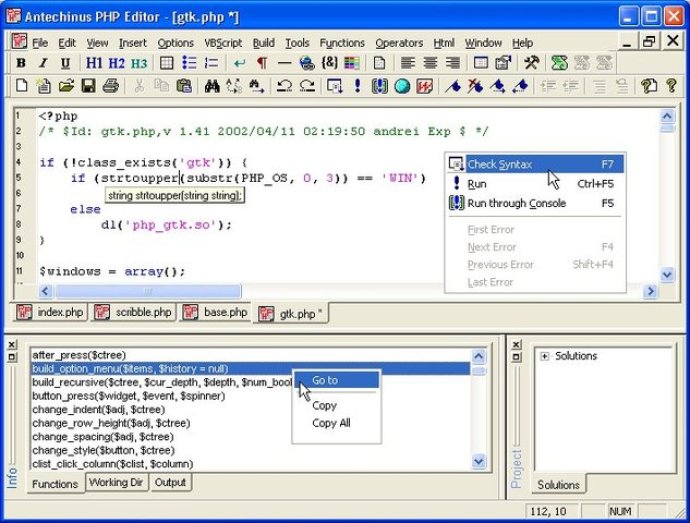
This software has a lot to offer, including context-sensitive help, which can be easily accessed by simply pressing F1. Additionally, there is help as you type, which is supported by the Intellisense/Auto-complete feature, eliminating the need to memorize standard functions and parameter lists. You can also check PHP syntax with one click and find classes and functions in your documents quickly, as they are automatically listed in the Functions tab.
Another helpful feature of this software is the ability to navigate to errors in your code automatically by pressing F4. A complete PHP reference is also included, along with unified color-coded syntax for PHP and HTML. The software provides the ability to experiment, and undo and redo options are only one click away.
Bookmarking for easy navigation is also available, along with the brace matching feature, which allows you to see the scope of the function or expression immediately. The software also provides macro-like capabilities using industry-standard Visual Basic for Applications (VBScript) to automate code insertion and repetitive tasks.
Single-click navigation between documents can be done using document tabs, and you can create startup files using predefined templates or create your own templates. Additionally, fast code completion can be accessed by simply pressing Ctrl+Space, and your reusable code, images, and other resources can be organized using the Solutions pane.
Overall, Antechinus PHP Editor is a comprehensive software that can make coding in PHP fun and efficient. The software’s many features provide you with everything you need to create, edit, and run PHP scripts with ease.
Version 2.0: N/A