This comprehensive software enables users to monitor and control their computer system, replace Task Manager, remove spyware and viruses, fine-tune XP or Vista, accelerate the PC and Windows boot process, and manage startup items.
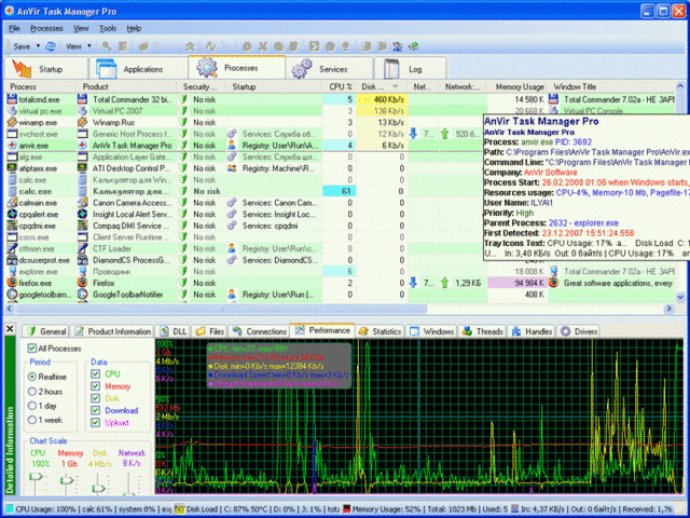
One of my favorite features was the integrated database that provided descriptions for 70,000 startup programs, Internet Explorer toolbars, and services. The icons in the system tray are also super helpful, indicating CPU, disk, network, memory, and laptop battery usage.
In addition to providing information about system usage, this tool was also successful in helping me get rid of viruses, trojans, spyware, and malware that my antivirus couldn't detect. Each active process, service, and startup program was also assigned a security risk rating.
I also appreciated the notification I received whenever a new program tried to add itself to startup. The software offered enhancements that could tune up the operating system, and a tweaker that provided direct access to hundreds of XP/Vista settings.
The program allowed me to minimize any window to the system tray, make it semi-transparent, or keep it always on top. Another cool feature was displaying a list of recently used folders in Open/Save dialogs, and providing a colored horizontal bar indicating drive free space in Windows 'My Computer.'
This software also helped me speed up my PC and Windows startup by disabling or deleting startup programs I didn't need. There was even an option for "Delayed Startup," which let me set any startup program to run a few minutes later after Windows startup.
Finally, I was able to balance CPU usage, optimize memory, and save process priority, all thanks to this powerful software. Overall, I highly recommend this tool to anyone looking for an all-around system monitoring and optimization tool.
Version 7.5:
* Set a processor affinity mask for the processes.
* On Vista "Run as admin" button to restart program with admin rights.
* Finnish localization.
Version 6.3.2:
Run delayed programs in minimized or normal mode
New items in startup database
Press Shift when minimizing window to hide window to the tray
Version 6.3.1:
Run delayed programs in minimized or normal mode
New items in startup database
Press Shift when minimizing window to hide window to the tray
Version 6.3:
Run delayed programs in minimized or normal mode
New items in startup database
Press Shift when minimizing window to hide window to the tray
Version 6.1.3:
Run delayed programs in minimized or normal mode
New items in startup database
Press Shift when minimizing window to hide window to the tray
Version 6.1:
Run delayed programs in minimized or normal mode
New items in startup database
Press Shift when minimizing window to hide window to the tray
Version 5.5.2:
* Set a processor affinity mask for the processes.
* On Vista "Run as admin" button to restart program with admin rights.
* Finnish localization.
Version 5.2:
• Replace Windows Task Manager.
• Suspend /resume processes and threads.
• Set standard size 640х480, 800х600, 1024x768 to windows.
• Set transparence level to windows.
• Remove services.
• Improvements in GUI.
Version 4.9.5:
• Replace Windows Task Manager.
• Suspend /resume processes and threads.
• Set standard size 640х480, 800х600, 1024x768 to windows.
• Set transparence level to windows.
• Remove services.
• Improvements in GUI.
Version 4.8: Great enhancements!