PDF Encrypt software provides the user with the ability to encrypt PDF files using either 40-bit or 128-bit or AES encryption. It also permits the user to set permissions, add user and owner passwords to existing PDFs.
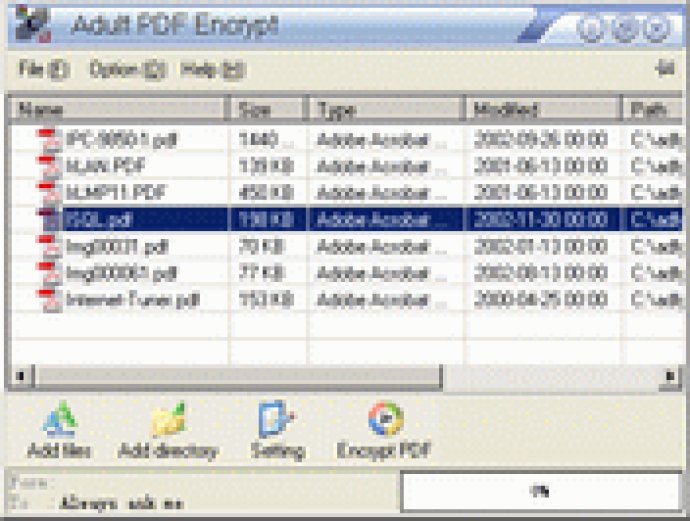
For instance, you can use this program to encrypt a PDF and restrict printing, so that the file cannot be printed. When the PDF is opened in Acrobat Reader, the print button will be disabled. You can also encrypt a PDF and allow it to be read only when the correct password is entered. It’s important to note that the PDF must be unencrypted before performing these operations.
When a PDF is encrypted, Acrobat Reader displays a key in the bottom status bar. There are two types of passwords that you can apply to a PDF using this program. The first is the owner password, which provides full access to the PDF even when a user password has been assigned. This means that you can still print the PDF even if printing has been disabled. No password will be required to open the PDF if it’s secured with only an owner password.
The second type of password is the user password. When a PDF is opened with this password, users will be restricted based on how the PDF was password protected. For example, printing may be disabled in this case. Overall, PDF Encrypt software is an effective solution for encrypting documents and protecting them from unauthorized access.
Version 3.0: N/A
Version 2.3: N/A