Append PDF is a software that simplifies the task of appending multiple PDF files together. It offers the ability to append to a new or existing PDF file, as well as to append a list of files together. The resulting file is optimized for space efficiency.
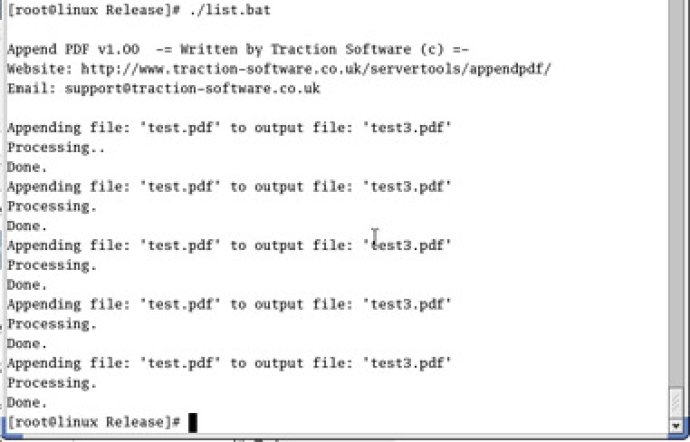
One of the great features of Append PDF software is that it retains bookmark positions to new positions in the output PDF. This is extremely useful for maintaining the original structure of your PDF files. Additionally, our tests have shown that the appending speed is up to 70 times faster than Acrobat 7 append + save!
Using Append PDF is simple, with easy to use command line parameters. Simply enter the following command line parameters: AppendPdf in1.pdf in2.pdf -ooutput.pdf for appending two files together, AppendPdf output.pdf in3.pdf to add a file to an existing file, or AppendPdf list.txt -ooutput.pdf to append a list of files together.
The Append PDF software has evaluation restrictions, but they are minimal. There are no restrictions on the functionalities and capabilities of the software, but a license page will be added at the end of every append. Overall, the Append PDF software is an excellent tool for anyone looking to easily and quickly join multiple PDF files together.
Version 1.13: see what's new in help