Arctor is a user-friendly yet robust file backup software that ensures speedy and dependable backup and version control. It enables swift recovery of lost files or hardware breakdowns.
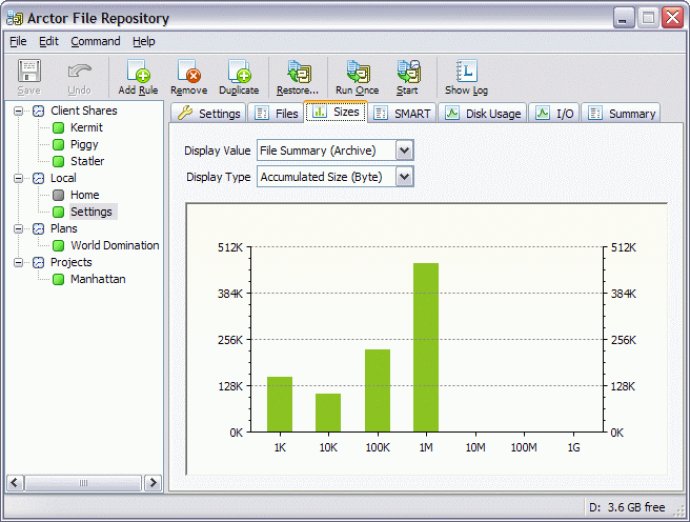
One of the best things about Arctor is how quickly and easily it can restore your files in the event of accidental loss or hardware failures. You can set up regular, on-the-fly, unattended, automatic backups to ensure that your files are always protected against data loss due to damaged equipment, software upgrades, viruses, user mistakes, hackers, and theft.
Arctor's Smart Backup Technology also sets it apart from other backup solutions on the market. With this feature, previous versions of your files or deleted files are always available at your fingertips. Plus, you don't have to worry about any proprietary archive file format, meaning that you can access archived files with the same tools you usually use.
Another great aspect of Arctor is that you can choose any backup path to any directly writable disk, such as USB, FireWire, LAN, or WLAN. It also has a fast and easy-to-use restore wizard that lets you restore files or directories to any previous date. The powerful purge options give you control over how long previous versions are kept, and it offers the advantages of both full and incremental backups.
No matter the size of your operation, Arctor's backup solutions are scalable from small-sized single-user installations to enterprise-wide networked installations. In summary, Arctor is an excellent backup software for any individual or business. It should definitely form the cornerstone of your backup strategy.
Version 3.6.6.1: New Quickstart Wizard, full Unicode file name support; minor fixes and improvements