This freeware software for Windows lists all open applications, including hidden and trayed ones, and allows users to kill them by specifying a partial title. It can also be invoked through command line or batch files.
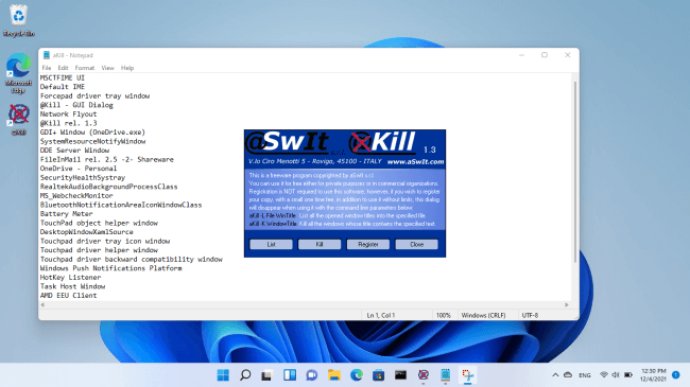
What sets @KILL apart from other similar utilities is that it also works with hidden and system windows, including trayed applications. Additionally, you can specify only a portion of the window caption to identify the windows to close. For example, if you have three Notepad windows open titled Notepad - first.txt, Notepad - second.txt, and Notepad - third.txt, you can close all three at once by simply specifying "Notepad." Alternatively, you could close just one specific window by specifying the full filename.
The utility also allows you to easily export a list of all of the opened windows, or only those that match a specified title, to a text file. This is especially useful if you need to check if a specific application is running before executing a command or script. @KILL can also be used as a command-line utility by passing it the appropriate parameters, which means it can be invoked by external applications and batch files.
In terms of performance, @KILL proved to be extremely reliable and efficient during my testing period. The user interface is straightforward and easy to navigate, and the utility itself requires very little system resources to do its job. Overall, I found @KILL to be an excellent tool for anyone looking for a simple yet effective method for terminating stubborn applications and processes on their Windows machine. Highly recommended!
Version 1.3:
1. Added support for Windows 11 and Windows Server 2016, 2019 and 2022;
2. Other minor improvements;