This software can manage and modify file attributes, rename files with date-time and metadata, and manipulate date-time stamps. It can also edit MS Office document properties and JPG-EXIF images.
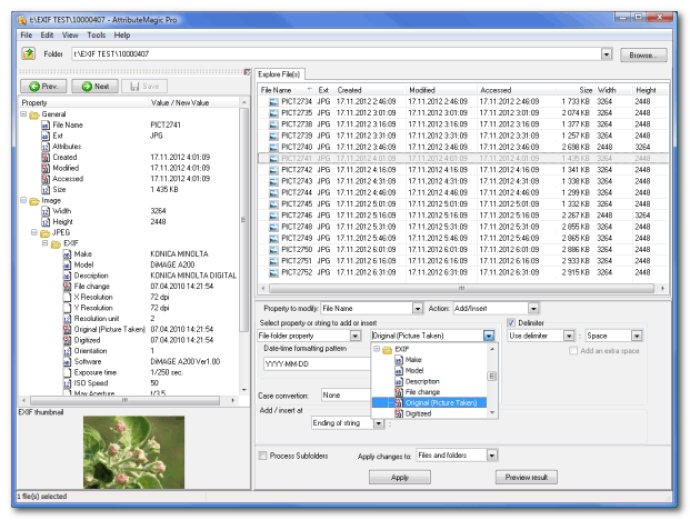
With this utility, users can easily set and reset attributes, copy and manipulate date-time stamps, insert date-time information into file names, and even rename files and change their extensions. Additionally, it offers a useful feature to print folder contents.
One of the best things about this tool is its ability to annotate images and documents. You can use custom filters, templates, and batch processing to quickly annotate your files. The software even allows you to search files, mask and shift date-time, and preview the results before applying changes.
Overall, this utility is an ideal tool for anyone who needs to manipulate file attributes, metadata, and timestamps in a simple and efficient way. Users can take advantage of both the graphical user interface and command line mode to optimize their experience.
Version 3.5.4: minor bugs fixed; fixed copying properties from nested files / folders
Version 3.2.6: minor bugs fixed
Version 3.2.3: minor improvements; bugs fixed; fixed drag-n-drop operation
Version 3.0b14: CopyFrom action improved; fixed issues with file time on FAT and CDFS file systems; new options and minor changes
Version 3.0b13: minor interface improvements; fixed date-time issues in file list sorting
Version 3.0b12: Quick Modify panel added; bugs fixed
Version 3.0b11: minor bugfixes in EXIF processor, fixed modification of EXIF tags: Title Comment Author Keywords Subject
Version 3.0b9: added document file related properties to template editor, fixed majour bugs
Version 3.0b8: added document file related properties, improvements in the template editor, bugs fixed
Version 3.0b6: added sequential date-time modification, natural sorting, bugs fixed