Audio CD Burner Studio simplifies the creation of Audio CDs. Users can easily drag and drop MP3, WMA or WAV files into the program and click "Burn" without having to adjust complicated settings as everything is automated.
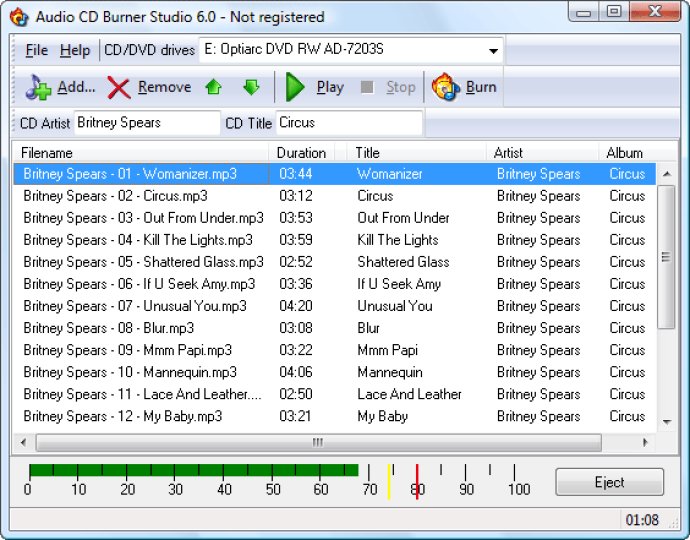
With Audio CD Burner Studio, all you need to do is insert an empty CD and drag and drop your MP3, WMA or WAV files from Windows Explorer to the program. Once you've done that, simply click "Burn," and the software takes care of the rest. Unlike other CD-burning tools that require some initial set-up, this one is ready to go right out of the box.
Also, the software's intuitive interface supports multiple languages and will automatically switch to the language of your system. That said, you can easily select any other language if you prefer. The program can burn audio to both CD-R and CD-RW media types. If you're using a rewritable CD-RW, the software will erase any unnecessary data and prepare the disc for new information.
Audio CD Burner Studio also supports full CD-text, which means you can save information such as album, artist, and title to the Audio CD. This information will appear on the display of compatible players, providing a more engaging and enjoyable experience. Additionally, the software automatically extracts this information from ID3 tags of MP3 files and WMA tags, making the whole process even easier.
Finally, Audio CD Burner Studio is suitable for both inexperienced users and professionals who don't like wasting time with complicated programs. Whether you're new to CD-burning or an experienced user, this software is guaranteed to meet your needs. Give it a try today and see for yourself just how easy and efficient it is!
Version 6.0: New release.