Auslogics Driver Updater is a reliable software that quickly identifies and installs available updates from a vast database of the latest drivers. With just a single click, users can keep their devices error-free and ensure maximum hardware performance without any hassle.
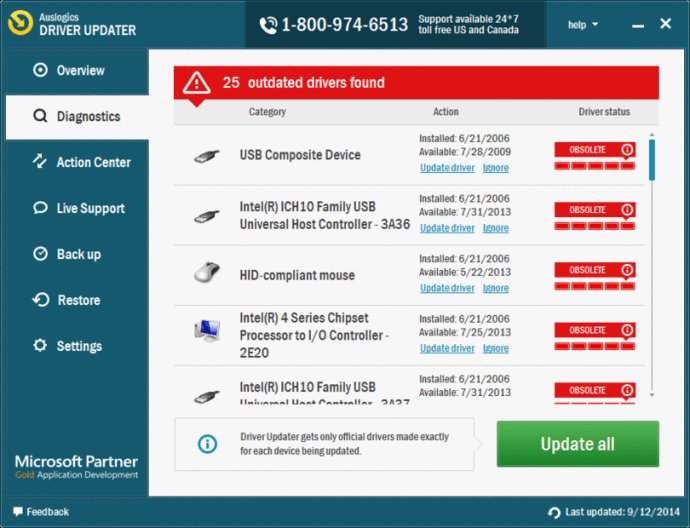
Without driver updating software, drivers are often not monitored or updated on most PCs, leading to device malfunctions and overall performance deterioration. Auslogics Driver Updater is a user-friendly yet sophisticated tool that offers smart algorithms for detecting and resolving driver issues. Here's what it can do on your Windows-based PC:
- Detect outdated or missing device and hardware drivers by running a full system scan with just a single click.
- Provide a detailed report of all detected problems, listing the installed driver release date and the most recent version available from the manufacturer.
- Back up drivers before installing updates in case of any unwanted side-effects that the update may cause. Rolling back the changes is easy and makes the whole process a stress-free experience.
- Automatically update drivers at the click of a button. After the scan completes, the user is offered the quick option to update all outdated drivers at once or update them individually. The program downloads the necessary updates from a huge online database of the latest manufacturer-released driver versions and installs them within minutes.
The program also includes an Action Center that suggests Windows features to enable or additional software to install to improve data security and the user's PC experience. Auslogics Driver Updater effectively prevents device conflicts and errors, allowing your devices to take full advantage of the new functionality that manufacturers may add with updates.
Keeping drivers up to date can be challenging, but with Auslogics Driver Updater, anyone can manage it with ease. Don't let outdated drivers slow you down - try Auslogics Driver Updater today!
Version 1.10.0:
- added multiple new features and made improvements to program algorithms;
- improved program stability and reliability;
- added new interface languages: Spanish, French, German, Japanese, Russian, Italian;
- fixed all known bugs;
- improved support for Windows 10 Creator Edition.